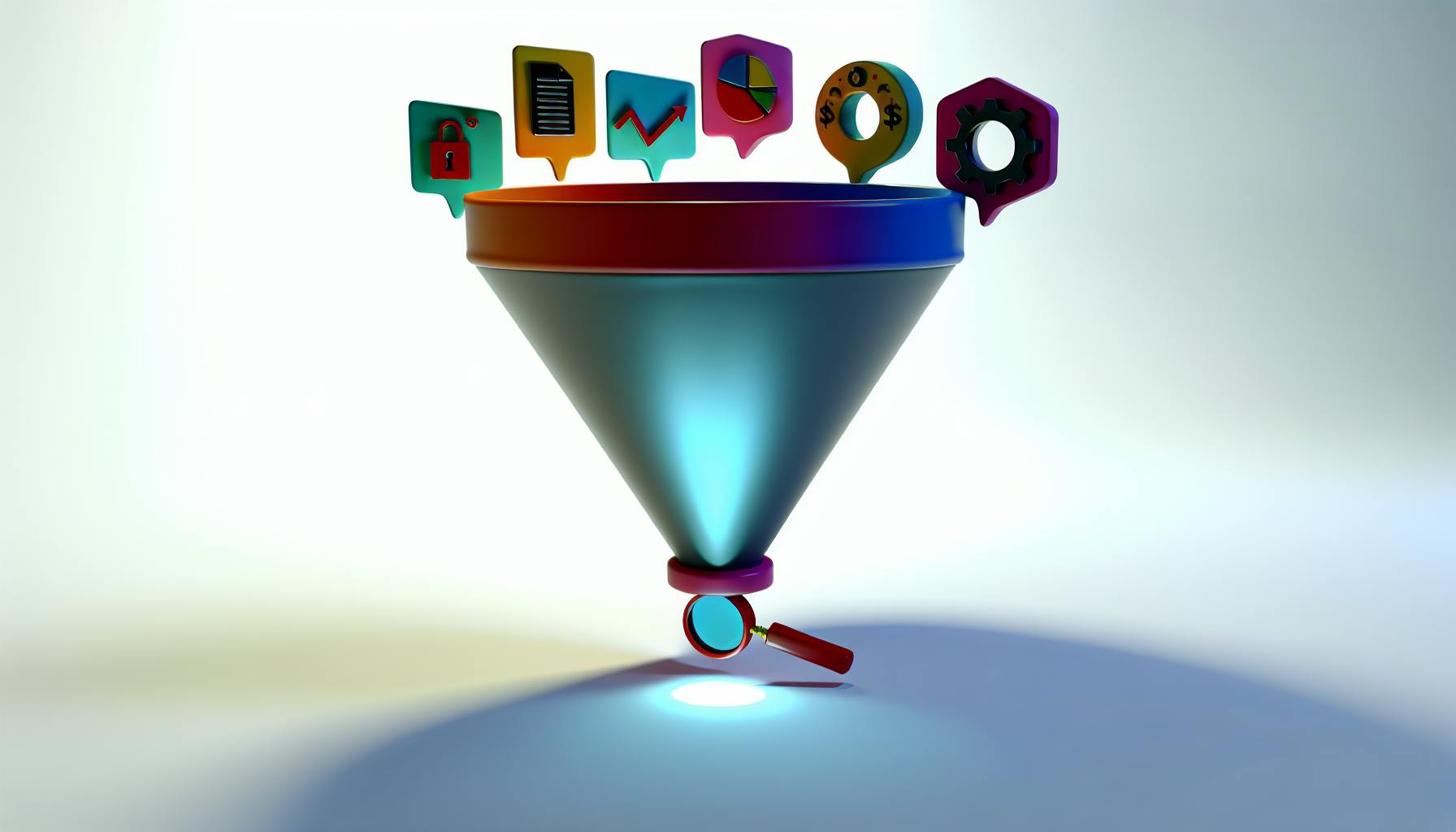Looking to track your sales team's performance effortlessly in 2025? This guide highlights 10 top KPI tracking tools designed to provide real-time insights, predictive analytics, and seamless integrations. Whether you're a small team or a large enterprise, these tools help you monitor key metrics like conversion rates, pipeline velocity, and revenue forecasts. Here's what to expect:
Key Features to Look For:
- Real-Time Data: Instant updates on metrics for quick decisions.
- AI-Powered Insights: Predict sales trends and identify risks.
- Custom Dashboards: Tailor visuals to your team's needs.
- Mobile Access: Stay updated on the go with apps and notifications.
- Integration: Sync with tools like Salesforce, HubSpot, and more.
Quick Overview of Tools:
- Salesforce Einstein Analytics: AI-driven insights with Salesforce integration.
- HubSpot Sales Hub: Simplified pipeline tracking and automation.
- Tableau CRM: Advanced visualizations and mobile-first design.
- Microsoft Power BI: Affordable with natural language querying.
- Looker: Self-service dashboards with real-time monitoring.
- Databox: Custom dashboards and goal tracking.
- Geckoboard: Real-time metrics for small teams.
- Klipfolio: Flexible dashboards with real-time updates.
- Sisense: AI-powered analytics for large datasets.
- Domo: Cloud-based platform with 1,000+ integrations.
Quick Comparison Table
| Tool | Starting Price (Monthly) | Key Features | Best For |
|---|---|---|---|
| Salesforce Einstein | $75/user | AI predictions, custom dashboards | Large teams using Salesforce |
| HubSpot Sales Hub | $45/user | Pipeline analytics, automation | Small to mid-sized teams |
| Tableau CRM | $70/user | Advanced visualizations, mobile access | Mid to large teams |
| Microsoft Power BI | $10/user | Natural language queries, cross-platform use | Budget-friendly option |
| Looker | Custom | Real-time monitoring, advanced modeling | Enterprises |
| Databox | $72/month (3 users) | Goal tracking, mobile scorecards | Small to mid-sized teams |
| Geckoboard | $39/month | TV dashboard mode, real-time updates | Small teams |
| Klipfolio | $49/month | Flexible dashboards, white labeling | Small to mid-sized teams |
| Sisense | Custom | AI insights, embedded analytics | Enterprises |
| Domo | Custom | 1,000+ integrations, mobile-first design | Enterprises |
How to Choose:
- Small Teams: Go for Microsoft Power BI, Geckoboard, or HubSpot Sales Hub.
- Mid-Sized Teams: Consider Databox, Klipfolio, or Tableau CRM.
- Enterprise Teams: Opt for Salesforce Einstein, Sisense, or Domo.
Start with free trials to see which tool fits your team's needs best!
How To Build A KPI Dashboard In monday.com | 2025 Update
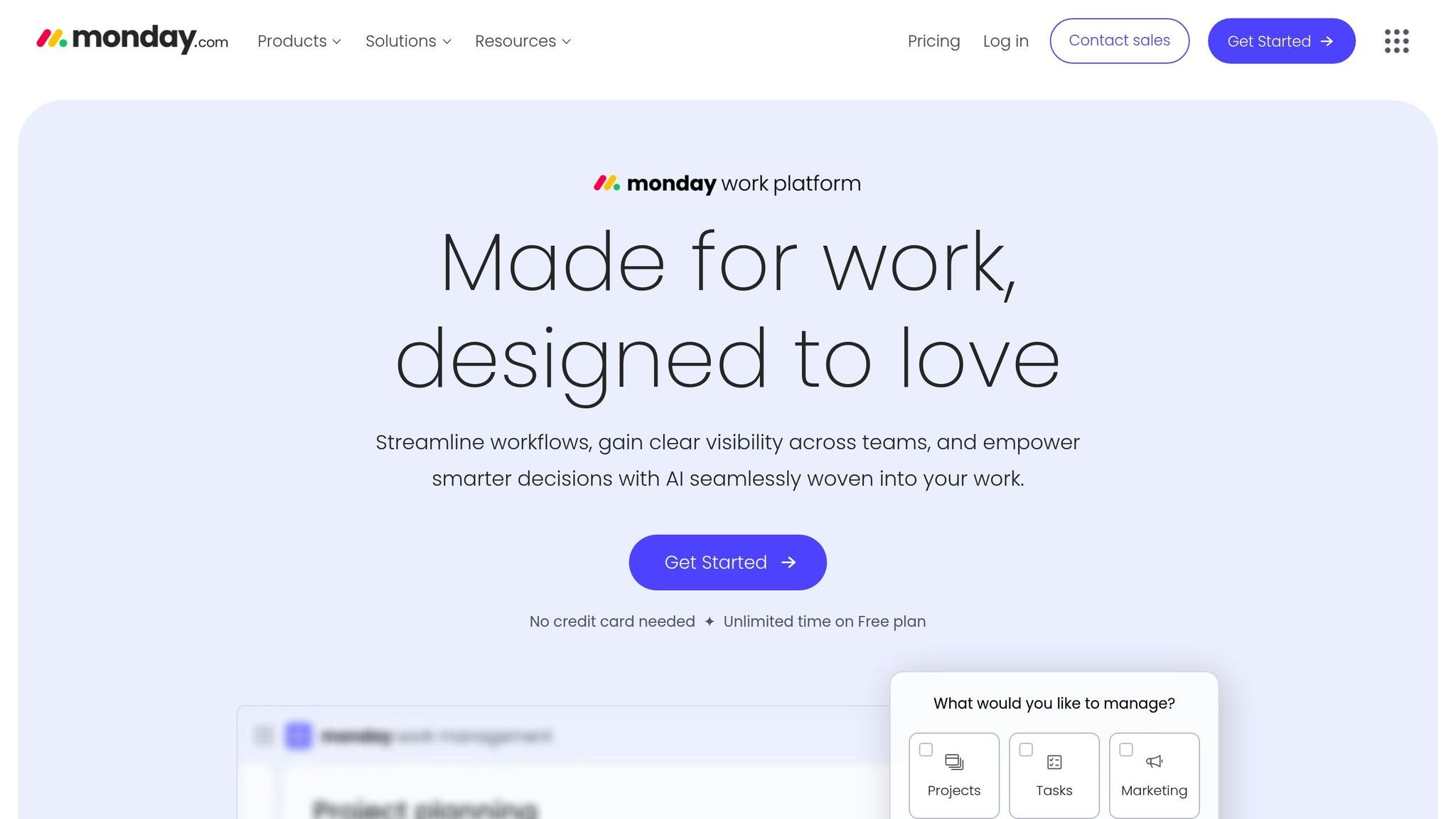
Must-Have Features in KPI Tracking Tools
Choosing the right KPI tracking tool for your sales team in 2025 means focusing on features that directly improve decision-making and performance. Let’s break down the essentials.
Real-Time Data Processing
Sales teams thrive on up-to-the-minute information. Tools need to process and display data in real-time, helping managers quickly spot trends and address problems. Think live updates on metrics like conversion rates, deal sizes, and pipeline velocity.
Advanced Data Visualization
Your tool should make complex data easy to understand. Look for features like:
- Interactive dashboards with drill-down options
- Customizable charts and graphs
- Heat maps to analyze territory performance
- Funnel visualizations
- Displays for tracking trends over time
Seamless Integration
It’s crucial that your tracking tool works well with the platforms your team already uses. This ensures all your data is consolidated for better analysis.
AI-Powered Insights
Modern tools use artificial intelligence to go beyond basic tracking. Expect capabilities such as:
- Predicting sales outcomes
- Highlighting deals at risk
- Recommending actions based on past data
- Automating routine reports
- Sending alerts for unusual metric changes
Mobile-Friendly Features
Salespeople need access to KPIs wherever they are. The best tools offer:
- Apps for iOS and Android
- Dashboards that adapt to different screen sizes
- Push notifications for critical updates
- Quick-view widgets for fast insights
Customizable Reporting
Reporting features should match your team’s specific needs, including:
- Automated, scheduled reports
- Tools to build custom reports
- Export options in various formats
- Role-based access for added control
- Easy sharing and collaboration
Strong Data Security
With privacy regulations tightening, your tool needs to prioritize security. Key features include:
- End-to-end encryption
- Role-based access controls
- Audit trails for data tracking
- Compliance with GDPR, CCPA, and similar standards
- Regular security updates
A user-friendly interface ties all these features together, ensuring your team can adopt the tool with minimal effort. By focusing on these must-haves, you’ll be set to choose a solution that meets the needs of modern sales teams.
1. Salesforce Einstein Analytics
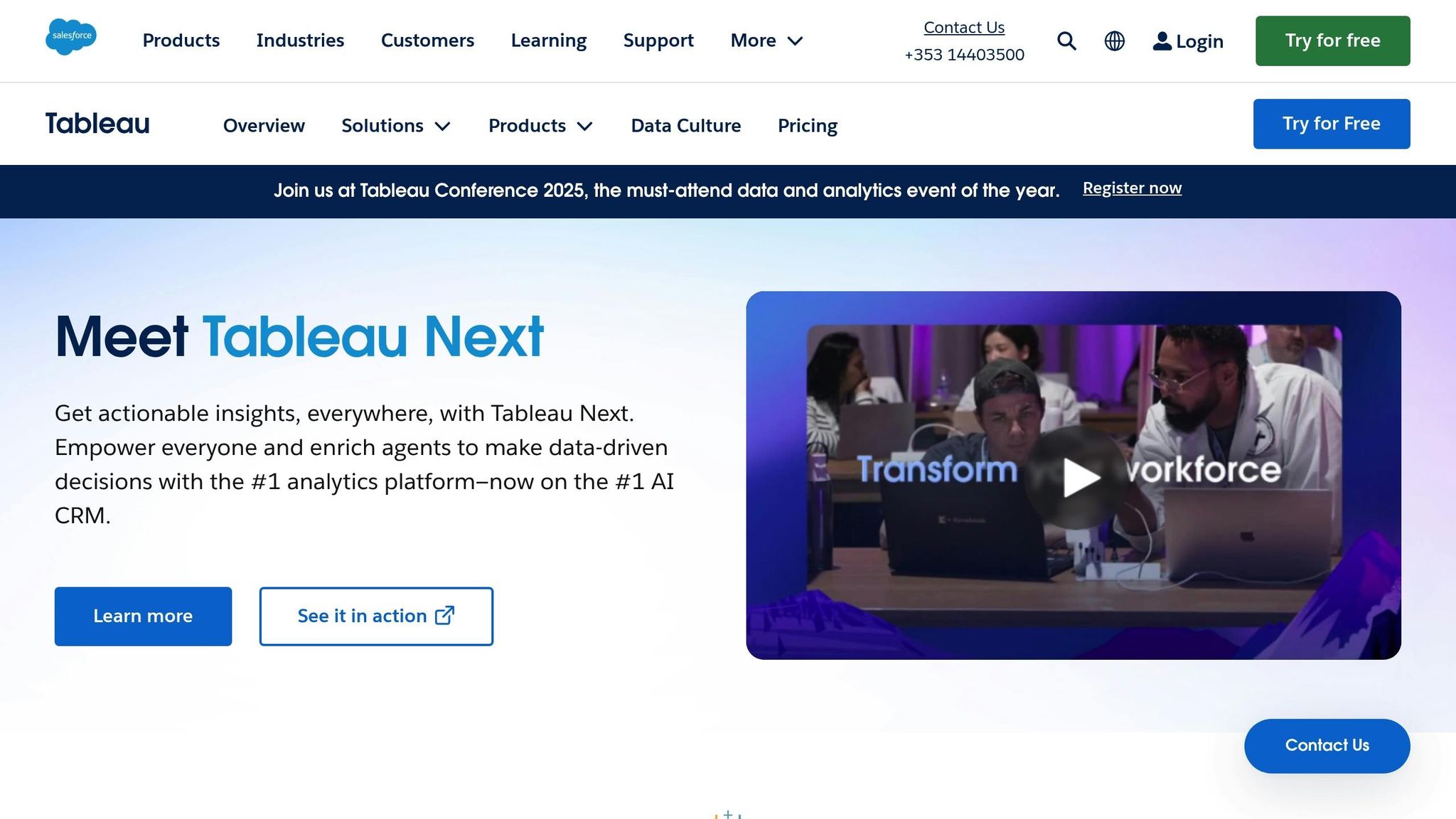
Salesforce Einstein Analytics is a powerful tool that combines AI capabilities with deep integration into Salesforce CRM. It helps businesses make sense of their data by offering real-time insights and predictive analytics.
Key features include:
- Real-time data processing paired with predictive analytics
- Integration with Salesforce's Sales, Marketing, and Service Cloud, plus compatibility with third-party data through APIs
- Advanced visual tools like interactive pipelines, heat maps, customizable dashboards, and displays optimized for mobile devices
- AI-powered tools for evaluating deal risks, recommending next steps, automating opportunity scoring, analyzing performance trends, and creating custom sales forecasts
Pricing depends on the plan and your business requirements. For specifics, reach out to Salesforce directly.
This tool is especially useful for teams already using Salesforce, simplifying complex data into actionable insights.
2. HubSpot Sales Hub
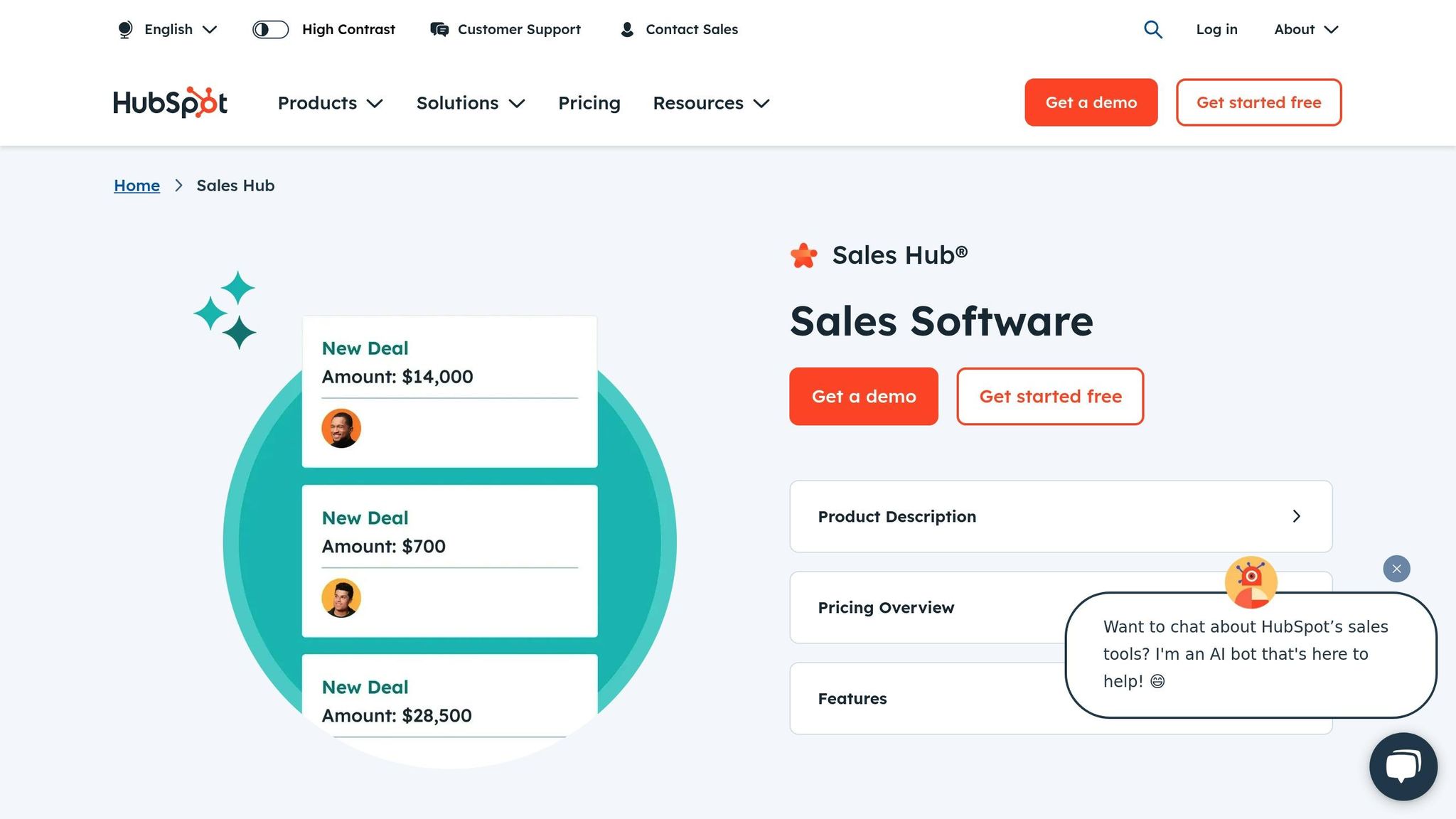
HubSpot Sales Hub is a CRM platform designed to simplify sales tracking and lead management. It offers several key features to help sales teams stay on top of their goals:
- Pipeline tracking with clear, easy-to-understand visuals
- Lead management tools that keep everything organized
- Process automation to reduce repetitive tasks
With its unified data platform acting as a single source of truth, teams can make informed decisions without switching between multiple tools. This makes it especially useful for businesses looking to scale their sales operations while keeping KPI tracking straightforward.
3. Tableau CRM
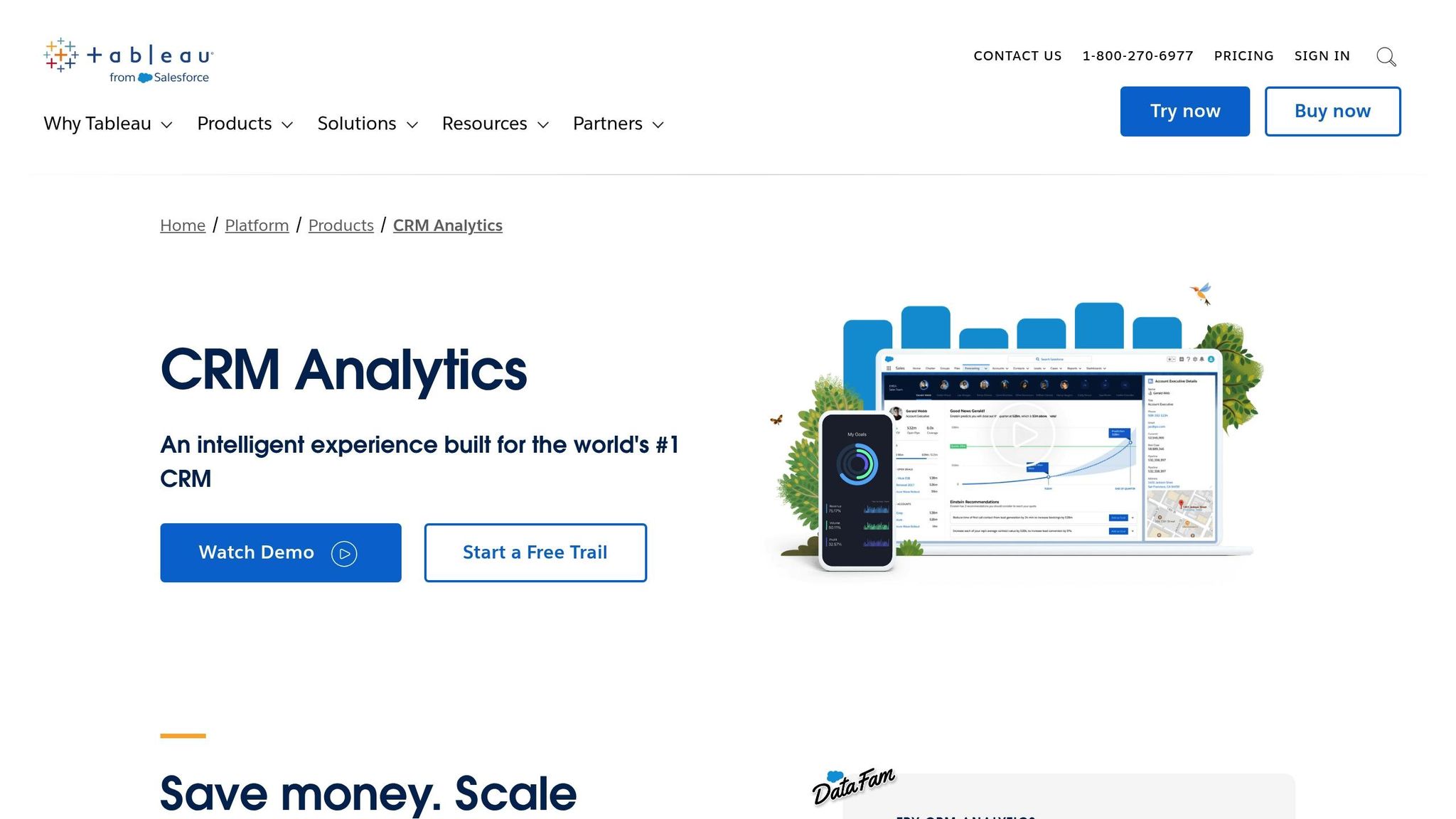
Tableau CRM is an analytics platform designed to transform raw sales data into useful insights with the help of AI-driven predictive tools.
With real-time data processing, managers can track changing KPIs instantly, while its customizable dashboards provide both quick overviews and in-depth metrics.
Here are some standout features of Tableau CRM:
- Native Salesforce Integration: Works effortlessly with Salesforce data.
- Custom Formula Creation: Teams can create personalized KPI formulas.
- Mobile-First Design: Fully functional on smartphones and tablets.
Pricing Options for 2025
| Tier | Price (Monthly) | Key Features |
|---|---|---|
| Starter | $70/user | Basic visualizations, standard dashboards |
| Professional | $150/user | Advanced analytics, custom formulas |
| Enterprise | $300/user | AI predictions, unlimited data storage |
The platform’s pricing structure and compatibility across devices make it a flexible choice for sales teams of all sizes. Its seamless integration with Salesforce, support for third-party apps, and ability to manage large datasets without slowing down make it a reliable tool for tracking KPIs. Tableau CRM is especially well-suited for enterprise-scale sales operations, offering both depth and ease of use.
4. Microsoft Power BI
Microsoft Power BI stands out as a leading tool for sales analytics and dashboard creation in 2025. It transforms complex sales data into actionable insights through interactive visualizations and dashboards, helping sales teams monitor their key performance indicators (KPIs) effortlessly.
Key Features for Sales Teams:
- Customizable Dashboards: Build personalized KPI views with an easy-to-use interface.
- Natural Language Querying: Search and explore data using plain English commands.
- Cross-Platform Access: Track KPIs seamlessly on desktop, web, and mobile devices.
Power BI offers various pricing options to accommodate businesses of all sizes. For the most up-to-date pricing information, visit Microsoft's official pricing page.
With its clear visuals and flexible reporting, Power BI sets a high benchmark for sales analytics tools. Up next, we’ll dive into another solution that takes KPI tracking to the next level.
5. Looker
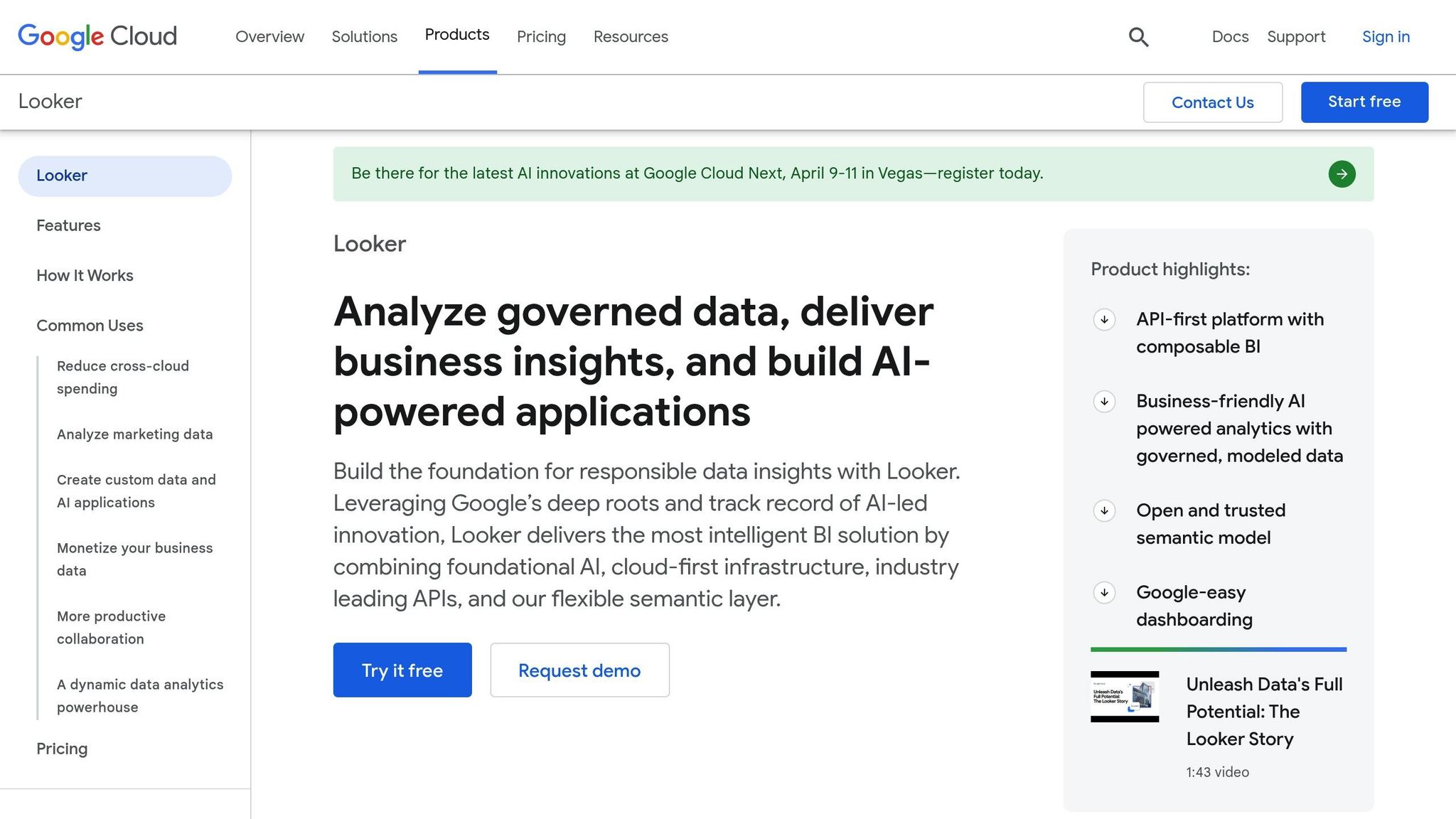
Looker, now part of Google Cloud, provides a powerful analytics platform tailored for sales teams. It stands out with its self-service dashboards, allowing sales reps to access real-time metrics without needing constant support.
Key Features for Sales Analytics
Real-Time Sales Monitoring
- Live tracking of the sales pipeline
- Custom alerts for instant updates on performance
- Metrics to evaluate team performance
Advanced Data Modeling
With its LookML modeling layer, Looker ensures consistent metrics across departments. It also integrates smoothly with popular CRM and analytics tools, enhancing its functionality.
Integration Options
Looker works seamlessly with a variety of platforms, including:
- Native integration with Salesforce
- HubSpot data synchronization
- Connection to Google Analytics
- Custom API options for other tools
These integrations align with Looker's flexible pricing approach, catering to diverse business needs.
Pricing Details
Looker offers custom pricing based on the size of deployment and specific requirements. For exact pricing, you’ll need to contact Looker directly.
| Feature Category | Capability |
|---|---|
| Data Processing | Real-time analytics |
| Visualization | Interactive dashboards |
| Security | Role-based access control |
| Deployment | Cloud or on-premises |
| Mobile Access | iOS and Android apps |
With its comprehensive features and seamless integrations, Looker remains a reliable tool for tracking sales KPIs in 2025.
sbb-itb-8aac02d
6. Databox
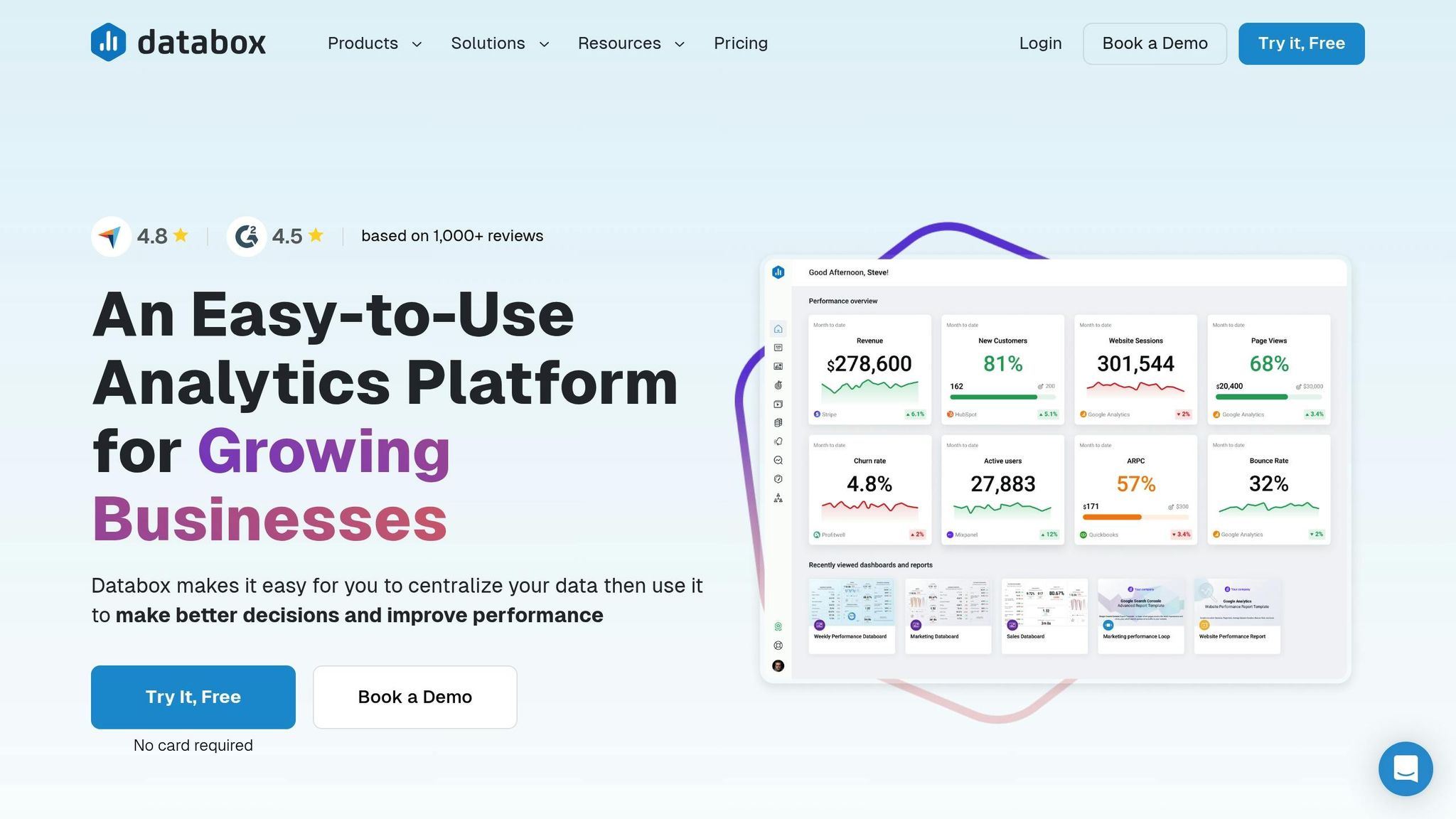
Databox provides real-time KPI tracking specifically designed for sales teams. It brings together data from various sources, turning it into actionable insights.
Key Features
Custom Dashboard Builder
- Pre-built sales templates for a faster setup
- Drag-and-drop interface for easy customization
- Optimized for mobile use
The platform works seamlessly with major sales tools to centralize your data.
Data Integration Options
Databox connects with platforms like:
- Salesforce
- HubSpot
- Pipedrive
- Google Analytics
- Custom APIs
These integrations allow Databox to transform raw data into meaningful performance insights.
Tools for Performance Monitoring
Sales managers can use Databox to:
- Track individual and team performance metrics
- Set automated alerts for KPI thresholds
- Build custom scorecards for team members
Pricing Plans
| Plan | Monthly Cost | Key Features |
|---|---|---|
| Free | $0/month | 3 data sources, basic dashboards |
| Starter | $72/month | 10 data sources, hourly updates |
| Professional | $119/month | 20 data sources, advanced functionalities |
| Enterprise | Custom | Unlimited sources, priority support |
Reporting Features
Databox simplifies reporting with:
- Automated daily and weekly performance summaries
- Tools for tracking goals and visualizing progress
- Cross-platform data comparisons
- Trend analysis with predictive insights
Mobile-Friendly Design
Databox supports mobile users through:
- Dedicated iOS and Android apps
- Push notifications for KPI updates
- Dashboards optimized for mobile viewing
Its mobile capabilities, strong integration options, and flexible reporting tools make it a reliable choice for sales teams looking to track KPIs effectively in 2025.
7. Geckoboard
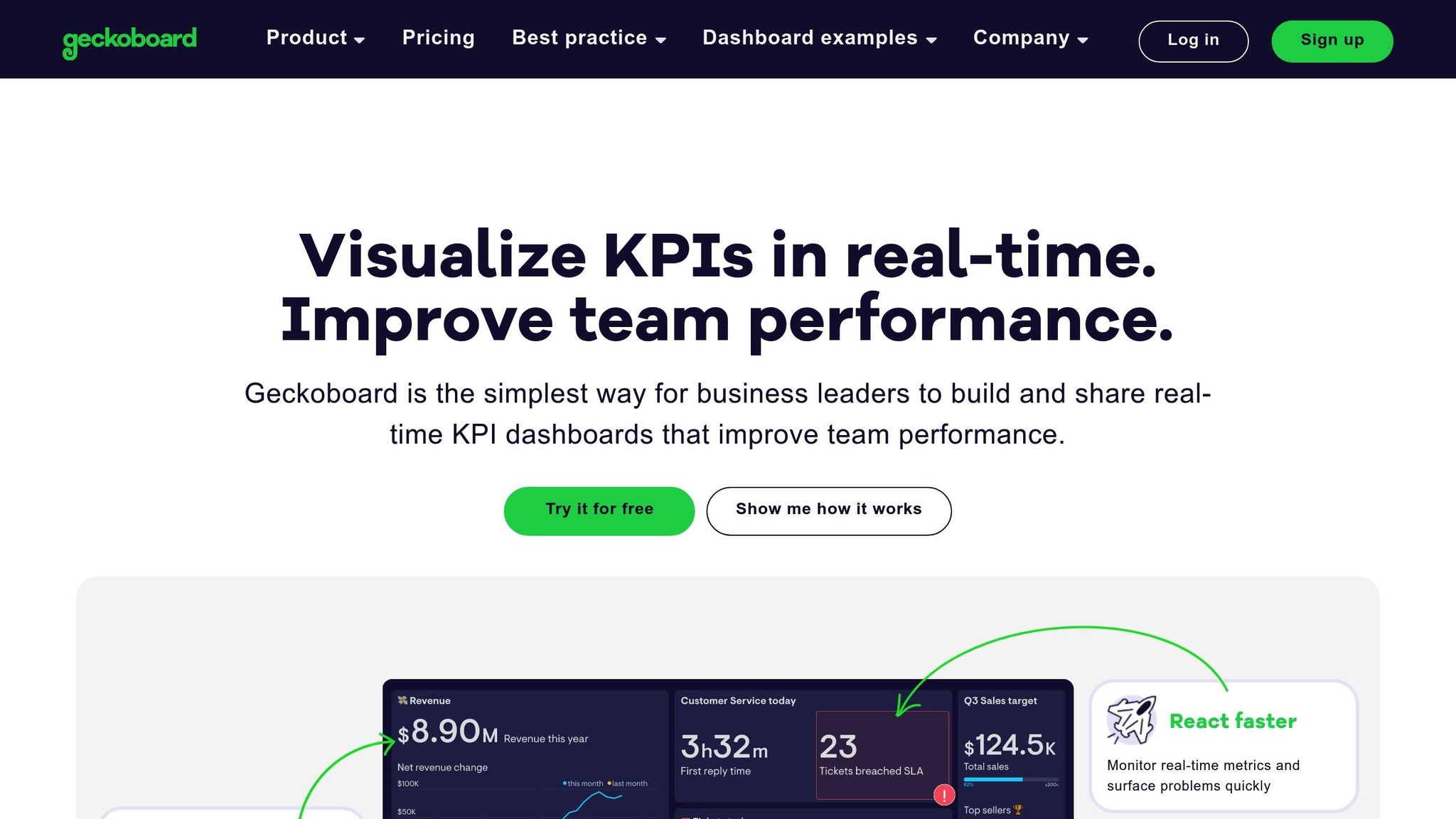
Geckoboard is a tool designed for tracking KPIs, offering real-time insights that make complex sales data easy to understand. It helps teams monitor key metrics and quickly respond to trends as they develop. Up next, we’ll look at another tool tailored for modern sales teams and their KPI tracking needs.
8. Klipfolio
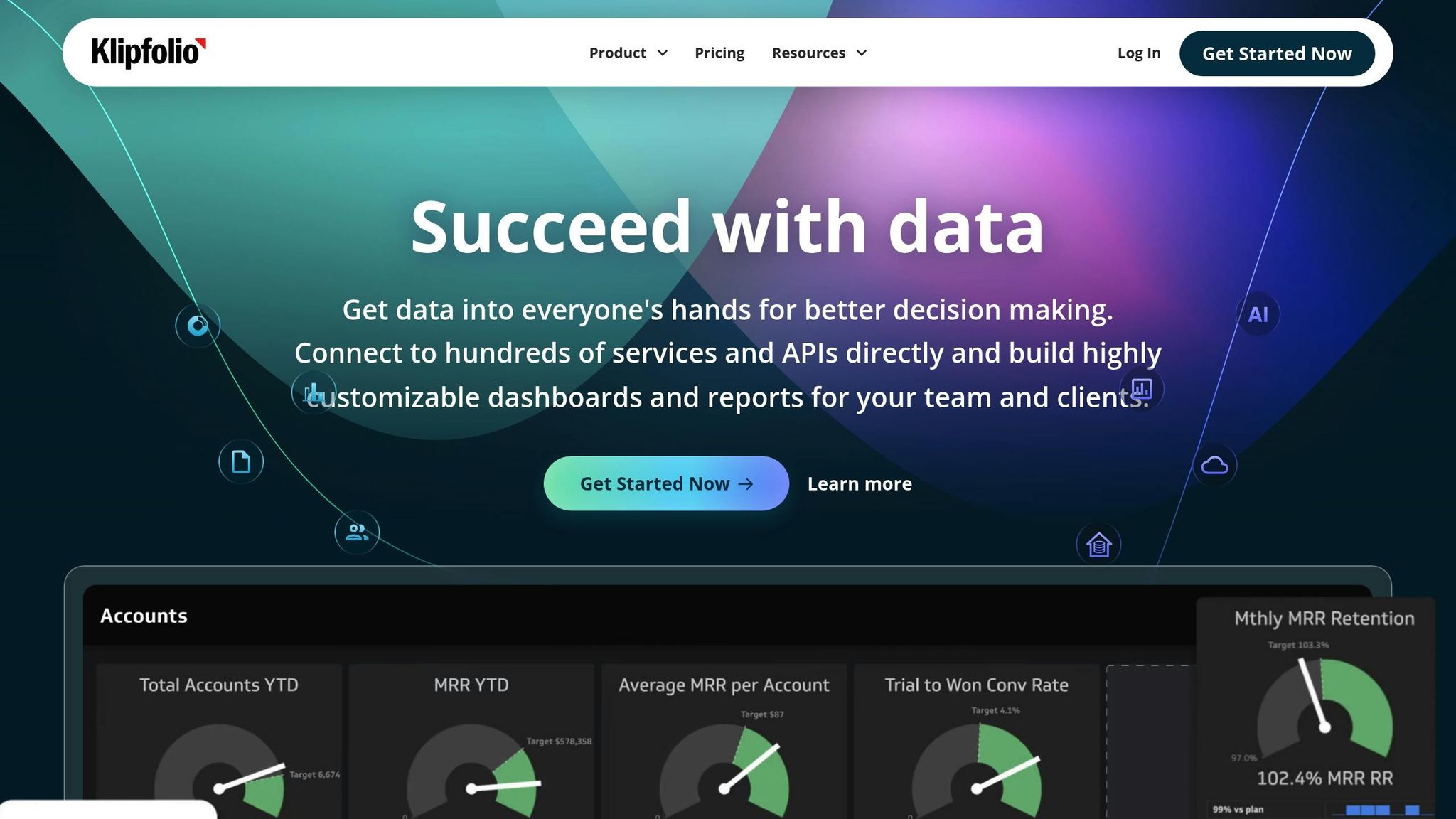
Klipfolio is still a go-to option in 2025 for tracking KPIs effectively. Its easy-to-use dashboard builder lets sales managers design personalized views of key performance metrics, all while providing real-time updates. Plus, it integrates with a wide range of popular CRM and sales tools, making it a flexible choice for many teams. For more resources on sales performance tools, check out Sales, Leads & CRM, a helpful directory for sales and CRM solutions.
9. Sisense
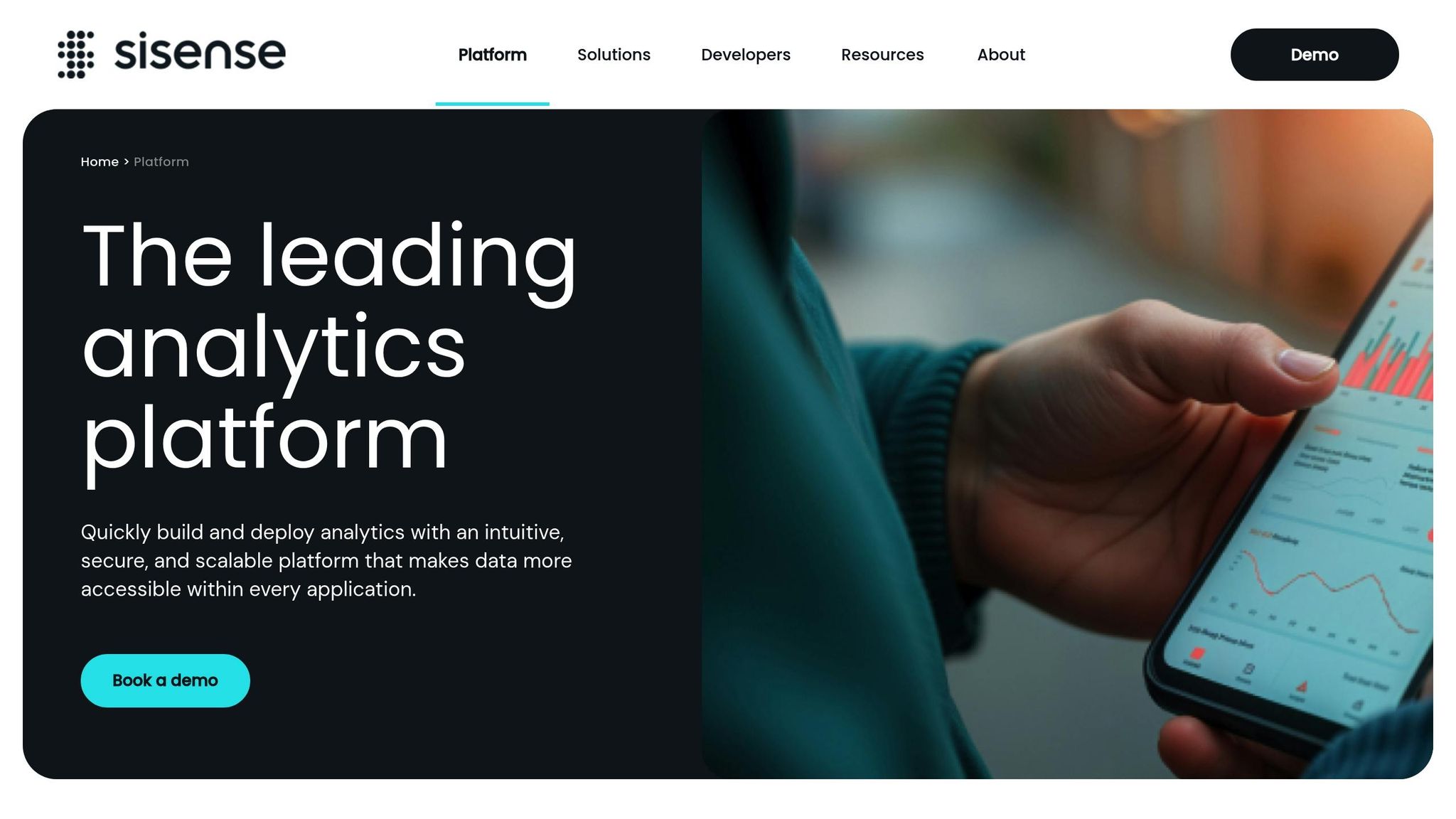
Sisense remains a top choice in 2025 for sales teams looking to gain meaningful insights from their data. Its AI-driven analytics engine processes large, complex datasets quickly, making it ideal for organizations juggling information from various sources.
With its ElastiCube technology, Sisense combines data from platforms like CRM systems, spreadsheets, and cloud services into a single, easy-to-navigate analytics dashboard. The platform’s drag-and-drop interface makes it simple for sales managers to create tailored KPI visualizations without any technical expertise.
Another standout feature is Sisense's Natural Language Query. This allows users to type questions in plain English - like "Show me top-performing sales reps by region for Q1 2025" - and instantly receive relevant charts and insights.
Sisense integrates smoothly with major sales tools, including:
- Salesforce
- HubSpot
- Microsoft Dynamics 365
- NetSuite
- Custom APIs
Its pricing is customized based on the size of the deployment and specific needs, making it a premium option for mid- to large-sized organizations with advanced reporting requirements. Additionally, Sisense offers embedded analytics, enabling businesses to incorporate white-labeled dashboards into their existing sales applications. Its mobile-friendly, responsive dashboards ensure sales teams can access full functionality on the go.
With its powerful data processing, seamless integrations, and flexibility, Sisense is a valuable tool for sales teams aiming to elevate their KPI tracking and analytics capabilities.
10. Domo
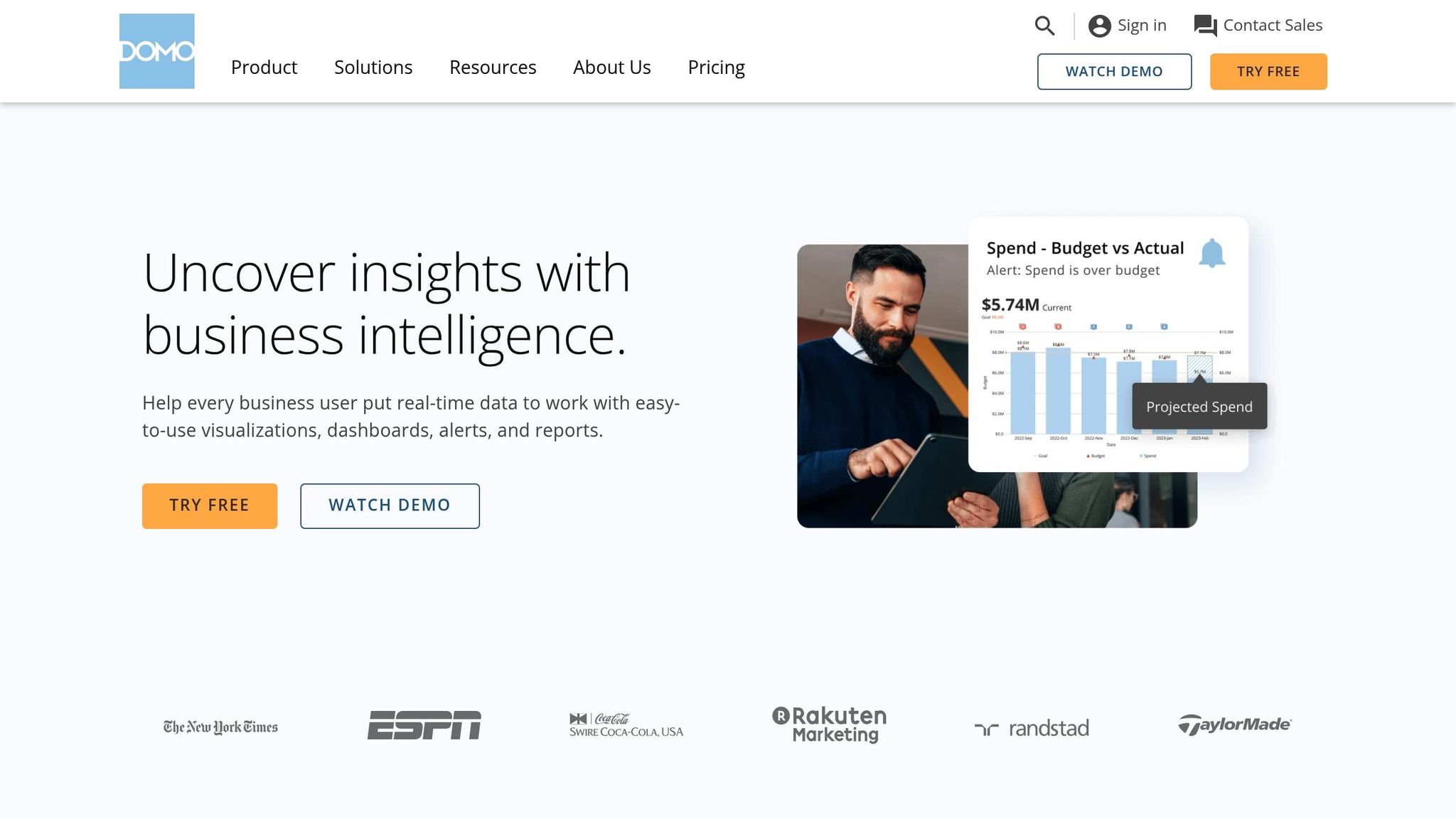
Domo stands out as a cloud-based business intelligence platform that simplifies KPI tracking while offering strong integrations and advanced analytics.
This platform transforms raw sales data into actionable insights through its user-friendly interface, combining powerful data processing with easy-to-understand visualization tools. It's especially helpful for sales teams juggling multiple KPIs.
Domo integrates seamlessly with popular sales tools like Salesforce, HubSpot Sales Hub, LinkedIn Sales Navigator, ZoomInfo, and Outreach. This connectivity brings all your data into one place, giving teams a clear view of their sales performance without the hassle of switching between platforms.
A key feature of Domo is its ability to handle large datasets efficiently through its advanced data engine. It also offers customizable alerts to notify team members when critical metrics hit specific thresholds. With native apps for iOS and Android, sales teams can access real-time dashboards and reports from anywhere, ensuring they stay informed on the move.
For larger organizations, Domo provides embedded analytics options, allowing businesses to integrate its insights directly into their existing platforms. Pricing is tailored to fit different needs, from small teams to large enterprises, but you'll need to contact Domo for a custom quote.
Tool Features and Pricing Chart
Here's a comparison of top KPI tracking tools for sales in 2025:
| Tool | Key Features | Integrations | Starting Price (Monthly) |
|---|---|---|---|
| Salesforce Einstein Analytics | - AI-powered predictions - Custom dashboards - Mobile analytics - Real-time insights |
Salesforce ecosystem, SAP, Oracle | $75/user |
| HubSpot Sales Hub | - Revenue attribution - Sales forecasting - Pipeline analytics - Deal tracking |
Gmail, Outlook, LinkedIn, Zoom | $45/user |
| Tableau CRM | - Advanced visualizations - Data blending - Embedded analytics - Custom calculations |
200+ data sources including SQL, Excel | $70/user |
| Microsoft Power BI | - Natural language queries - AI insights - Cross-platform access - Custom visuals |
Azure, Office 365, Dynamics 365 | $10/user |
| Looker | - Version control - Git integration - Custom metrics - Data modeling |
BigQuery, Snowflake, Amazon Redshift | Custom pricing |
| Databox | - 200+ integrations - Goal tracking - Automated reporting - Mobile scorecards |
HubSpot, Salesforce, Google Analytics | $72/month (3 users) |
| Geckoboard | - TV dashboard mode - 80+ integrations - Custom widgets - Automated updates |
Salesforce, Zendesk, Shopify | $39/month |
| Klipfolio | - Real-time dashboards - Custom metrics - Data refresh automation - White labeling |
300+ services including social media | $49/month |
| Sisense | - AI-powered insights - Embedded analytics - Custom applications - White labeling |
Any SQL database, cloud services | Custom pricing |
| Domo | - 1,000+ connectors - Mobile-first design - Alert system - Enterprise security |
All major cloud platforms and databases | Custom pricing |
This table provides a snapshot of each tool's key features and pricing.
Microsoft Power BI stands out for its affordability while still offering enterprise-level capabilities. Salesforce Einstein Analytics shines with its AI-driven sales predictions but comes at a higher price. HubSpot Sales Hub is a strong choice for teams already using its CRM, thanks to seamless integration.
For businesses needing advanced customization and security, Sisense and Domo are excellent options. Smaller teams might find Geckoboard to be a cost-effective solution with its TV dashboard mode and automated updates.
Most tools offer free trials (14-30 days) and flexible subscriptions, making it easier to test before committing. Tools like Klipfolio and Databox provide extensive connector libraries, while Microsoft Power BI and Tableau CRM handle large datasets and complex analytics with ease.
Final Recommendations
Here’s a quick guide to choosing the right tools based on your team size and priorities:
For small teams (1–10 members):
- Microsoft Power BI: Offers enterprise-level features at an affordable price.
- Geckoboard: Ideal for TV dashboard displays and automated updates.
- HubSpot Sales Hub: Best suited for teams already using HubSpot CRM.
For mid-sized teams (11–50 members):
- Databox: Strikes a great balance between functionality and cost.
- Klipfolio: Known for its extensive customization options.
- Tableau CRM: Stands out for its advanced data visualization capabilities.
For enterprise teams (50+ members):
- Salesforce Einstein Analytics: Delivers AI-driven analytics insights.
- Sisense and Domo: Both excel in security and customization options.
- Looker: Perfect for handling complex data modeling.
Key Factors to Consider
Before making a decision, keep these factors in mind:
- Integration: Ensure the platform works seamlessly with your existing tools and can scale as your team grows.
- Ease of Use: Evaluate the learning curve and whether adequate training resources are available.
- Security: Check for robust data security measures and compliance with industry standards.
- Timeline: Consider how quickly the tool can be implemented and whether your team is prepared for the transition.
For even more solutions, check out Sales, Leads & CRM.
Pro Tip: Many platforms offer free trials (typically 14–30 days). Use these to test how well the tool fits your team’s KPI tracking and overall needs.