Looking for the best video conferencing tools for your sales team in 2025? Here's a quick guide to the top platforms and what they offer to help you close deals and streamline workflows:
Key Features to Consider:
- CRM Integration: Sync meetings, track pipelines, and log client interactions.
- Scalability: Support for large meetings and breakout rooms.
- Security: End-to-end encryption and compliance certifications.
- User Experience: Easy-to-use interfaces, HD video, and custom backgrounds.
- Sales Tools: Screen sharing, recording, virtual whiteboards, and analytics.
The 7 Best Tools:
- Zoom: Strong CRM integrations and detailed meeting analytics.
- Microsoft Teams: Combines CRM tools and sales software in one place.
- Google Meet: Seamless Google Workspace integration with AI-powered features.
- Cisco Webex: AI transcription, Q&A tools, and top-notch security.
- GoToMeeting: CRM syncing and flexible pricing for teams of all sizes.
- BlueJeans: Dolby Voice technology and Smart Meetings for key insights.
- Whereby: Affordable plans with CRM connectivity for small to large teams.
Quick Comparison:
| Platform | CRM Integration | Security | Scalability | Unique Features | Starting Price |
|---|---|---|---|---|---|
| Zoom | Yes | End-to-end | 100+ users | Meeting analytics, automation | Varies by plan |
| Microsoft Teams | Yes | Enterprise-grade | 300+ users | Unified sales and collaboration tools | Included in MS365 |
| Google Meet | Yes | Built-in | 250+ users | AI tools, Google Workspace integration | Free/$6 per user |
| Cisco Webex | Yes | High-level | 100+ users | AI transcription, interactive polling | Varies by plan |
| GoToMeeting | Yes | Strong | 250+ users | Flexible pricing, CRM syncing | Varies by plan |
| BlueJeans | Yes | Enterprise-grade | 200+ users | Dolby Voice, Smart Meetings | $9.99 per host/mo |
| Whereby | Yes | Standard | 50+ users | Affordable, browser-based meetings | $6.99 per host/mo |
Choose a platform that fits your team's size, budget, and feature needs. Test free trials or demos to find the best fit for your sales process.
Best Video Conferencing Tools for Virtual Sales Teams
1. Zoom

Zoom is a top choice for video conferencing among sales teams, thanks to its strong CRM integration. It helps simplify workflows by automating tasks, organizing data in one place, and providing more detailed insights.
2. Microsoft Teams
Microsoft Teams is a video conferencing tool that brings CRM tools and sales software together in one place. It helps simplify workflows and ensures smooth client interactions, all without the need to switch between different apps.
3. Google Meet
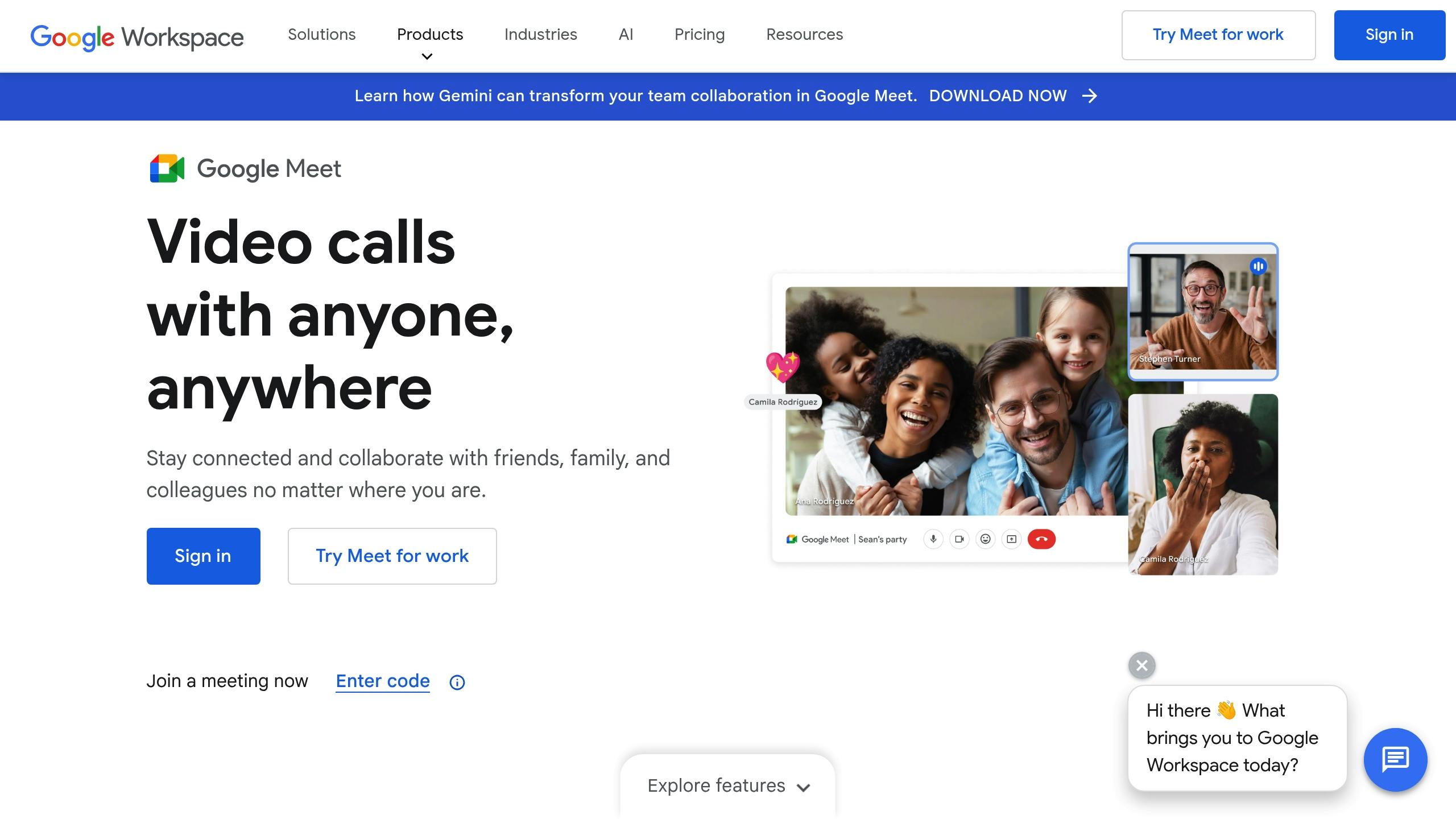
Google Meet offers a reliable video conferencing solution with tight integration into Google Workspace, making it a great tool for sales teams managing sensitive client data. Its built-in security features and dependable performance ensure smooth and secure communication.
Here’s what makes it stand out for sales teams:
- Real-time closed captions for better accessibility.
- Support for large meetings, perfect for team discussions or client presentations.
- Customizable backgrounds and noise suppression to maintain a professional environment.
- Google Calendar integration, making scheduling a breeze.
- Recording capabilities for training sessions or reviewing calls.
Google Meet also includes tools like breakout rooms, which are great for team training or small group discussions. Low-latency performance ensures crystal-clear video quality, especially useful during product demos.
One of its strongest points is how easily it connects with other Google tools. Sales reps can switch between Gmail, Google Slides, and shared Drive files without missing a beat during client meetings, creating a streamlined workflow. Recent AI updates even add automatic meeting summaries and improved call analytics, making follow-ups simpler.
The mobile app ensures a polished experience across devices, so your team can stay productive while on the move. Plus, the API allows for direct integration with CRM systems, helping sales teams log client interactions effortlessly.
sbb-itb-8aac02d
4. Cisco Webex

Cisco Webex offers tools designed to support smooth communication, both within teams and with clients, while maintaining high-level security.
Here are some standout features:
- AI-powered transcription that generates meeting notes and tracks action items.
- Real-time closed captioning to ensure everyone stays on the same page.
- Interactive polling and Q&A tools to keep meetings engaging.
- Virtual backgrounds with noise cancellation for a polished, distraction-free appearance.
- End-to-end encryption to protect sensitive conversations.
Cisco Webex goes beyond these features by offering strong integrations and mobile capabilities. It connects seamlessly with CRM platforms, making scheduling and follow-ups more efficient. Plus, its mobile app provides the same functionality as the desktop version, so you can stay productive wherever you are.
5. GoToMeeting
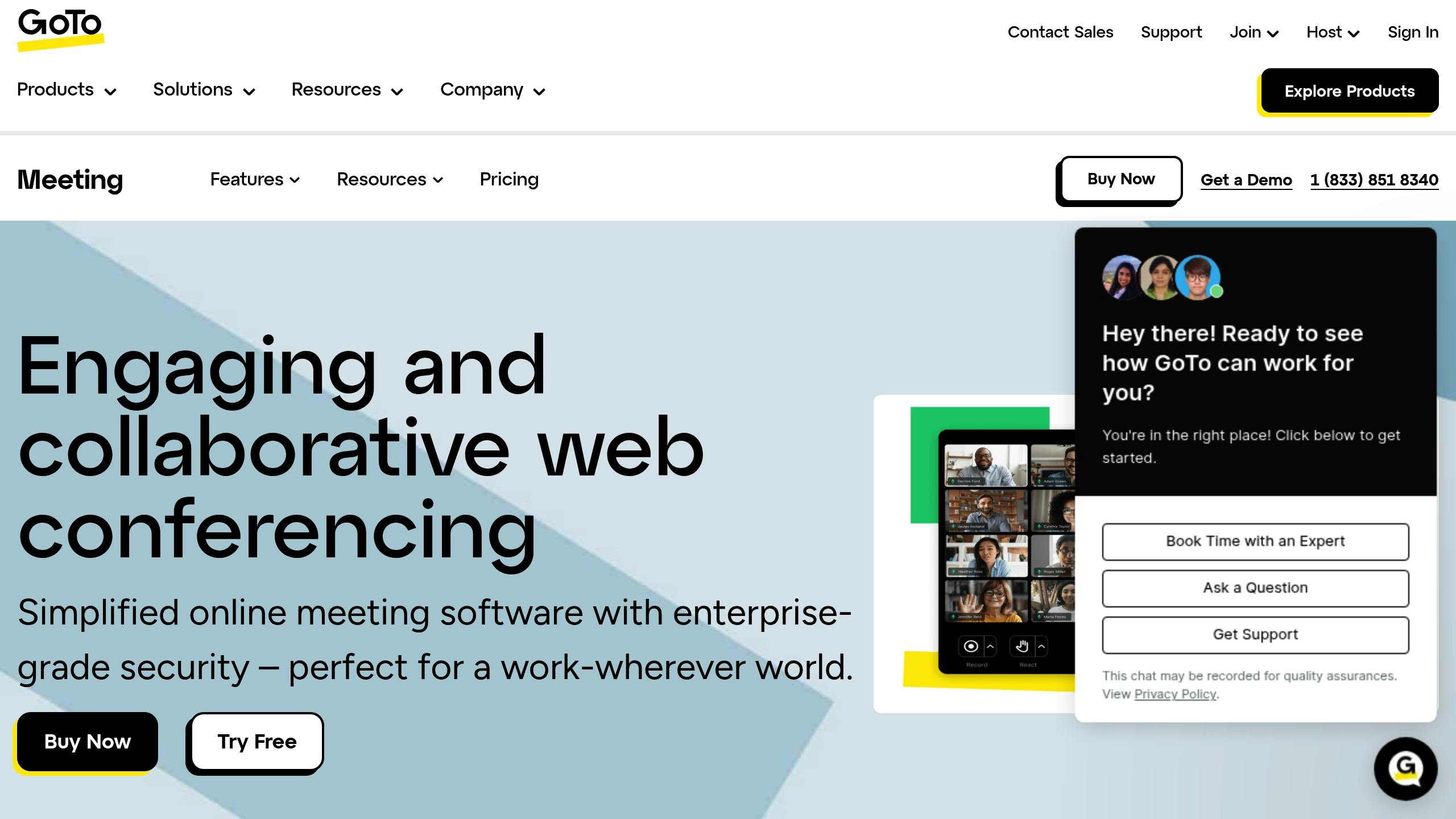
GoToMeeting is a trusted video conferencing tool tailored for sales teams looking to simplify their workflows. It connects seamlessly with CRM platforms, automatically syncing meeting schedules, attendee details, and follow-up tasks. This reduces the need for manual data entry and keeps sales processes running smoothly.
For sales teams of all sizes, GoToMeeting provides pricing plans that grow with your team. Their tiered options can support both small groups and larger organizations. Check GoToMeeting's website for the latest features and pricing details.
6. BlueJeans
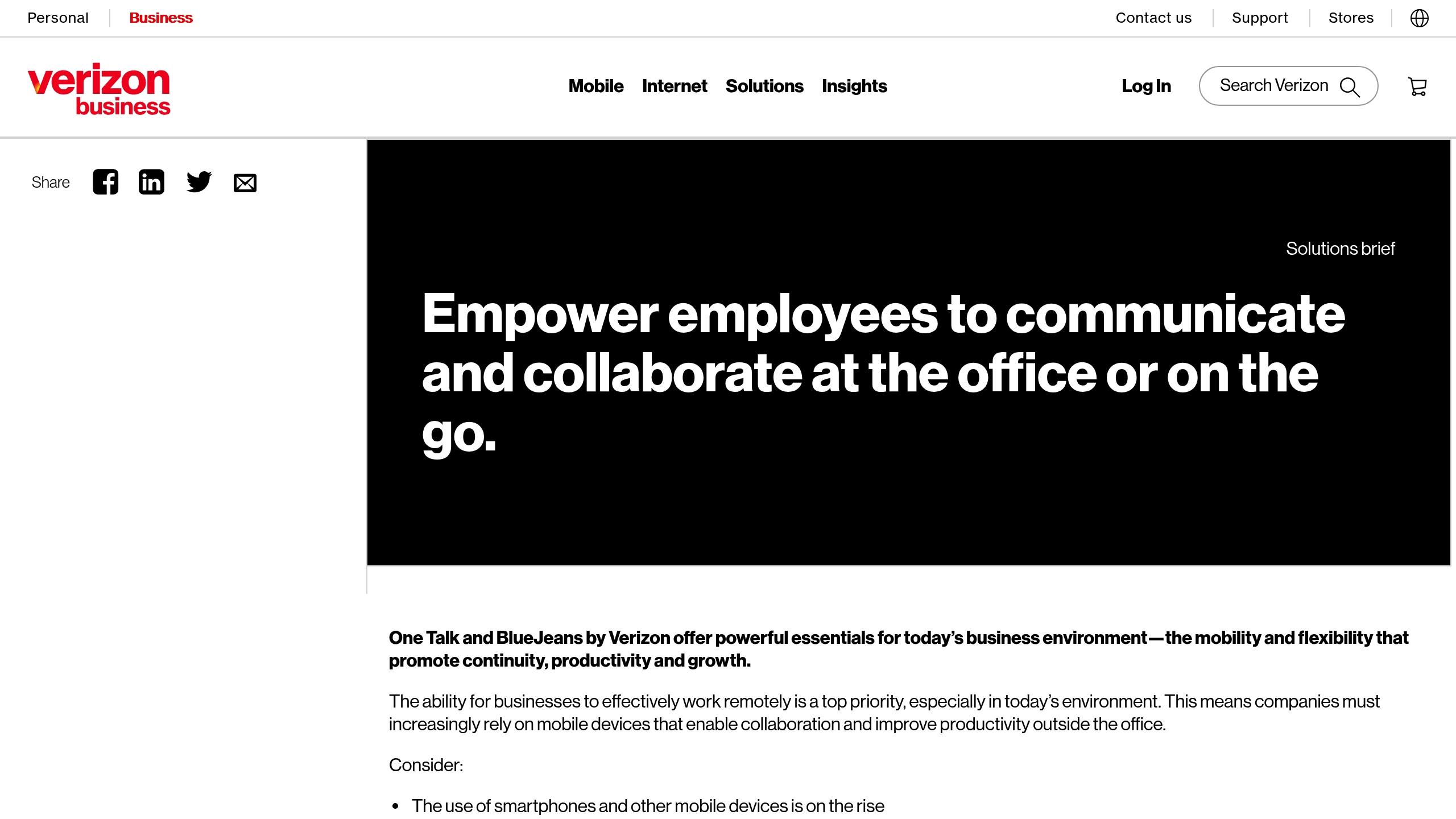
BlueJeans is a video conferencing tool tailored for sales teams, combining enterprise-level security, HD video quality, and Smart Meetings that automatically highlight key discussion points.
This platform works seamlessly with Google Calendar and Microsoft Outlook and includes a Command Center that provides real-time analytics on meeting performance, participant engagement, and network stability.
One standout feature is BlueJeans' Dolby Voice technology, which ensures clear audio even during poor network conditions - perfect for important sales presentations or client negotiations.
BlueJeans also integrates with popular CRM systems, helping sales teams streamline their workflow by allowing them to:
- Schedule and start meetings directly from the CRM
- Automatically log meeting details and attendance
- Store recorded meetings and transcripts within client records
- Use engagement metrics to prioritize follow-ups
Pricing begins at $9.99 per host/month for small teams, with enterprise plans offering features like SSO, room system integration, premium support, and custom branding.
The BlueJeans mobile app enables sales professionals to join meetings and access resources while on the move. Additionally, its bandwidth optimization ensures consistent quality, even with varying network conditions.
7. Whereby

Whereby is a video conferencing platform designed with sales teams in mind. It connects seamlessly with popular CRM tools, making it easier to sync meeting details and simplify your workflows. Plus, its pricing is designed to accommodate different team sizes and budgets.
Here’s a quick look at the pricing options:
| Plan | Price |
|---|---|
| Pro | $6.99 per host/month |
| Business | $9.99 per host/month |
| Enterprise | Custom pricing available |
Summary and Next Steps
When selecting a video conferencing tool, focus on your team size, the features you need, and your budget. Here's a quick breakdown to help you decide:
| Team Size | Key Features | Budget Range |
|---|---|---|
| Small (1–10) | Screen sharing and recording | $5–$15 per user/month |
| Medium (11–50) | Screen sharing, recording, and CRM integration | $15–$25 per user/month |
| Large (50+) | Advanced security (e.g., end-to-end encryption) and CRM integration | Custom pricing |
These suggestions align with the core features discussed earlier. Focus on tools that improve your sales process. Keep these factors in mind for the best results:
- CRM Integration and Scalability: Pick a platform that works seamlessly with your CRM and can grow with your team.
- Security Features: Look for strong protections like end-to-end encryption and compliance certifications.
- Technical Support: Ensure reliable support is available, especially during your busiest sales hours.
Consider pairing your video conferencing tool with other software for lead generation, CRM management, and sales automation. Tools from Sales, Leads & CRM can help streamline your workflow even further.
Start with a platform that fits your current needs but allows for growth. Many providers offer free trials or demos - use these to test the features that matter most to your team. As your sales strategy evolves, you can explore more integrations and advanced options to refine your virtual selling process.
Stay updated on industry trends to keep your team equipped with the latest tools and solutions.

