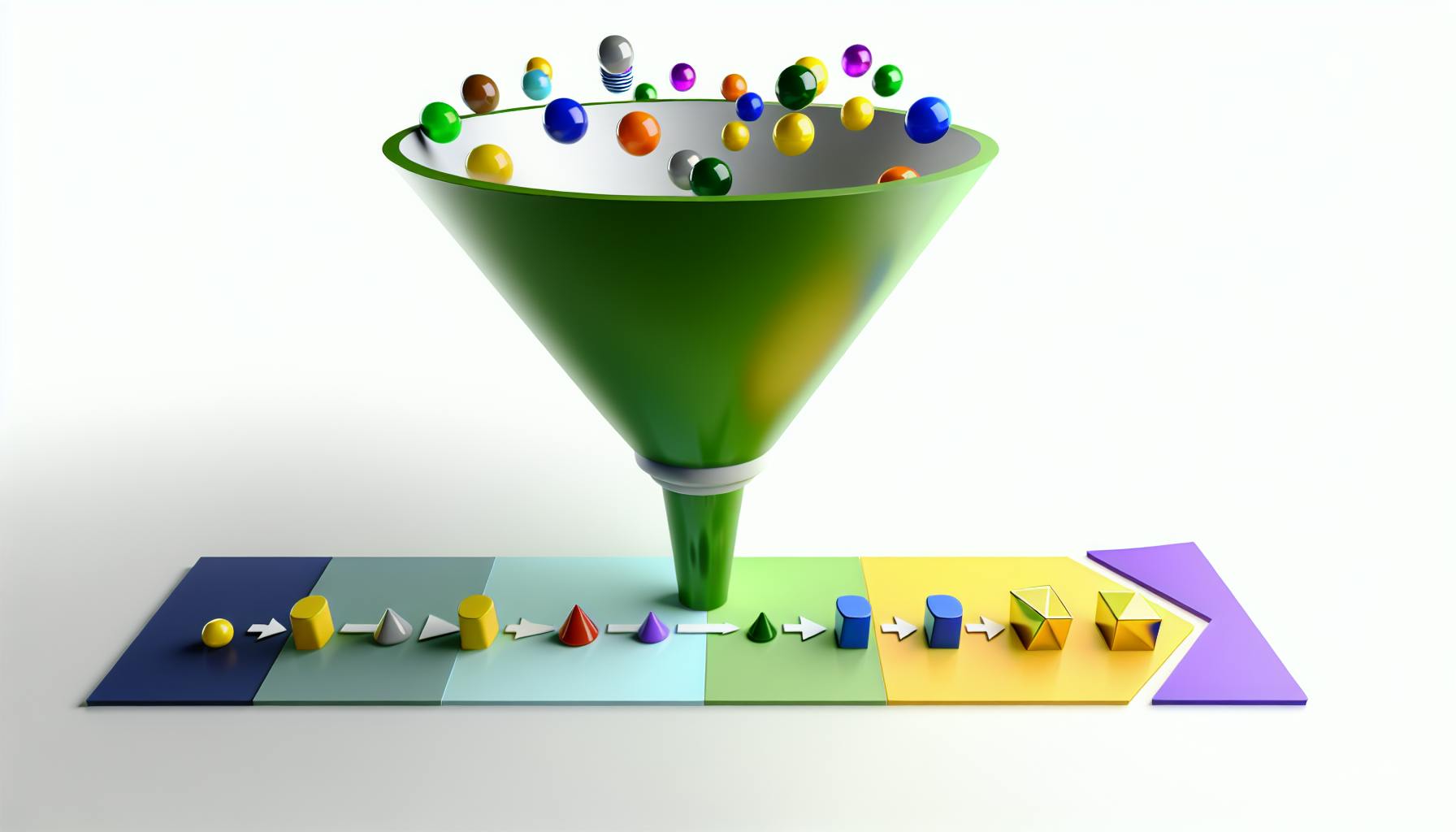Lead scoring helps businesses rank potential customers based on their likelihood to buy, using data like behavior, demographics, and engagement. By focusing on high-scoring leads, sales teams can improve efficiency and close rates. Here’s what you need to know:
- What is Lead Scoring? Assign points to leads based on actions (e.g., demo requests, pricing page visits) and characteristics (e.g., job title, company size).
- Why Use Lead Scoring? Companies using it see up to a 30% increase in close rates and a 77% boost in lead generation ROI.
- How Does CRM Help? Tools like HubSpot and Pipedrive automate lead scoring, track behavior, and update scores in real-time.
- Building a System: Use factors like demographics, behavior, and engagement. Assign points (e.g., 15-25 for high-value actions) and set thresholds for sales readiness.
- Optimize Over Time: Regularly review metrics like conversion rates, sales cycle duration, and revenue to refine your scoring model.
Quick Tip: Group leads by score ranges (e.g., 80-100: ready for sales, 50-79: nurture). Use CRM tools to automate and streamline the process.
For a deeper dive into setting up lead scoring in tools like HubSpot or Pipedrive, and actionable strategies to convert more leads, read on.
How to set up Lead Scoring to Boost Your Sales
Creating Your Lead Scoring System
Developing a lead scoring system means aligning your business objectives with customer behaviors to prioritize the best opportunities.
Choosing Score Factors
Incorporate both explicit and implicit data points when building your evaluation system. Here are some key factors to consider:
| Factor Type | Examples | Importance |
|---|---|---|
| Demographics | Job title, company size, location | Indicates strong fit |
| Behavioral | Website visits, content downloads, demo requests | Signals intent |
| Engagement | Email opens, social media interactions, webinar attendance | Shows interest |
| Company Data | Industry, revenue, growth stage | Helps qualify leads |
Don’t overlook external events that could impact your lead quality. For example, new leadership, mergers, or recent investments can be critical signals. Many modern CRM tools can track these triggers automatically, helping you maintain accurate and up-to-date scores. Once you’ve identified the factors, the next step is assigning points.
Setting Point Values
Assign numerical values to each scoring factor to reflect their importance. For instance, a software company increased sales by 27% by focusing on higher-scoring leads.
"Our sales and marketing team are in constant communication, ensuring that the criteria we use for scoring are aligned with real-world results. This synergy helps refine our lead scoring models and improve accuracy." - Ben Grant, CEO of LearnSales
Here’s a quick guide to allocating points:
- High-value actions (15-25 points): Actions like requesting product demos, pricing details, or scheduling sales calls.
- Medium-value actions (8-12 points): Examples include downloading whitepapers, attending webinars, or visiting pricing pages.
- Low-value actions (1-5 points): Activities such as blog visits, social media engagement, or signing up for newsletters.
Don’t forget to include negative scoring. Deduct points for actions that indicate disinterest, like unsubscribing from emails or exploring products that don’t match your offerings. After setting point values, determine the thresholds that signal when a lead is ready for sales engagement.
Setting Score Requirements
Establish clear thresholds to identify when leads are ready for sales follow-up. For example, an insurance company using this method improved their qualified lead conversion rate by 3.5 times.
| Score Range | Lead Status | Recommended Action |
|---|---|---|
| 80-100 | Sales Ready | Immediate sales contact |
| 50-79 | Marketing Qualified | Focused nurturing |
| 25-49 | Developing | Provide educational content |
| 0-24 | Early Stage | Basic nurturing |
Regularly review these thresholds with your sales team to ensure they remain effective. Companies that maintain strong sales and marketing alignment often experience shorter sales cycles and better conversion rates. Monitor metrics like conversion rates, sales cycle duration, and revenue to fine-tune your scoring system over time.
Setting Up Lead Scoring in CRM Tools
HubSpot Lead Scoring Setup

HubSpot offers three types of lead scoring: engagement, fit, and a combined option (available only on the Enterprise plan). To set up lead scoring in HubSpot:
- Navigate to Settings > Properties > Create Score
- Define score criteria using event and property rules
- Adjust score decay settings
- Create inclusion and exclusion lists
- Establish score thresholds
"HubSpot's seamless integration boosts alignment between sales and marketing."
Important Update: Starting May 1, 2025, HubSpot will no longer support creating new score properties. Existing score properties will be retired on August 31, 2025.
Pipedrive Lead Scoring Setup
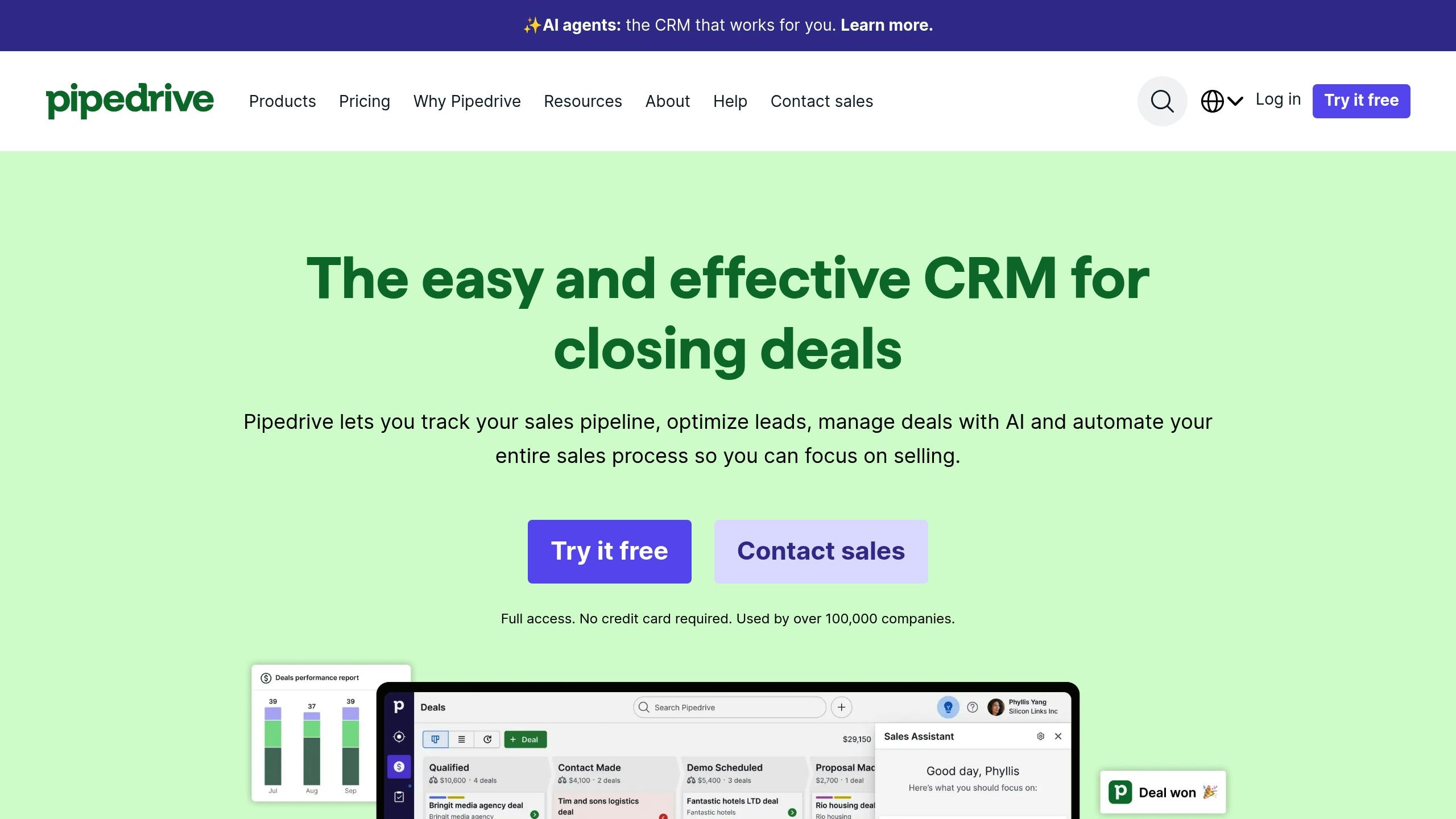
Pipedrive focuses on optimizing sales pipelines and supports integrations with third-party apps for lead scoring. Scores are calculated based on various factors:
| Scoring Factor | Data Points | Implementation |
|---|---|---|
| Web Activity | Site visits, page views | Web Visitors integration |
| Email Engagement | Opens, clicks, responses | Built-in tracking |
| Pipeline Activities | Calls, meetings, tasks | Automatic logging |
| Custom Fields | Company size, budget | Manual configuration |
Pipedrive's AI-powered Pulse feature further refines lead prioritization by analyzing buyer intent signals. The system also adjusts scores automatically, factoring in engagement levels and time decay.
CRM Tool Comparison
Here’s a quick look at how HubSpot, Pipedrive, and Salesforce compare on lead scoring and related features:
| Feature | HubSpot | Pipedrive | Salesforce |
|---|---|---|---|
| Starting Price | $15/month/seat | $12/seat/month | $24/user/month |
| Lead Scoring | Built-in | Add-on required | Built-in |
| AI Integration | Yes (Enterprise) | Yes (Pulse) | Yes |
| Customization | Extensive | Moderate | Advanced |
| Marketing Integration | Native | Via integrations | Native |
Platform Highlights:
- HubSpot stands out for its ability to align sales and marketing effectively.
- Pipedrive excels in pipeline visualization and sales-focused features.
- Salesforce is ideal for enterprises needing advanced customization.
When choosing a platform, consider factors like team size, budget, and required integrations. Research shows that 74% of B2B marketers prioritize lead quality over quantity, emphasizing the need for strong lead scoring systems to drive better outcomes.
sbb-itb-8aac02d
Converting Leads Using Scores
Lead Score Groups
Lead scoring helps sales teams categorize prospects based on their likelihood to convert. Research shows that a small percentage of leads often drive the majority of revenue. To make the most of your efforts, group leads by their scores:
| Score Range | Category | Priority Level | Recommended Action |
|---|---|---|---|
| 80–100 | Hot Leads | Immediate | Direct sales contact within 24 hours |
| 60–79 | Warm Leads | High | Personalized outreach within 48 hours |
| 40–59 | Nurture | Medium | Automated nurturing campaign |
| 0–39 | Cold Leads | Low | Add to long-term nurturing queue |
By segmenting leads this way, you can create focused strategies to guide them through the sales funnel more effectively.
Score-Based Communication
Once leads are grouped, it's important to adjust your communication style for each category. Automated emails, for example, can drive 320% higher revenue than non-automated ones.
For High-Scoring Leads (80–100):
- Respond within 24 hours.
- Use direct, personalized communication.
- Highlight immediate value and benefits.
- Schedule one-on-one calls or consultations.
For Mid-Scoring Leads (40–79):
- Leverage multi-channel outreach.
- Share content tailored to their interests.
- Follow up regularly to maintain engagement.
- Provide helpful resources, like guides or webinars.
Studies show that 72% of prospects prefer multi-channel communication, and sales reps using social media outreach perform 79% better than those who don't.
Sales Pipeline Management
Lead scoring also plays a key role in managing your sales pipeline. It can help streamline processes and close deals faster. In fact, 84% of companies consider CRM-based lead scoring their top automation tool for qualifying leads.
Here’s how to make the most of your pipeline:
1. Define Clear Stage Criteria
Set score thresholds for each stage in your pipeline to guide your team’s actions.
2. Implement Real-Time Monitoring
Use automated alerts for key score changes so your team can act quickly on new opportunities.
3. Review Pipeline Weekly
Analyze lead progress, remove inactive deals, and focus on leads with the highest potential.
"Lead scoring helps you figure out which is which - and lead scoring in a CRM can automate the process." – The RevOps Team
Measuring and Updating Lead Scoring
Performance Metrics
To evaluate how well your lead scoring system is working, focus on these key metrics:
- Conversion Metrics: Keep an eye on lead-to-opportunity and SQL conversion rates. Only about 25% of leads are likely to convert.
- Engagement Data: Monitor email opens, click-through rates, and website activity to measure interest levels.
- Sales Impact: Analyze sales cycle length, deal close rates, and revenue per lead to understand how lead scoring affects overall sales performance.
- Quality Indicators: Look at lead source performance and customer lifetime value to ensure they align with your ideal customer profile.
These metrics are the foundation for improving your lead scoring strategy.
Testing Score Methods
Once you've identified your key metrics, test different scoring models to find the one that best predicts successful conversions. With 53% of companies dealing with longer sales cycles in 2023, refining your scoring approach is crucial. Here's how:
- Segment Analysis: Test your model against different lead segments to confirm it identifies high-value leads accurately.
- A/B Testing: Experiment with scoring weights for various lead behaviors to fine-tune criteria based on what drives conversions.
- Historical Data Review: Study past conversion trends to validate your scoring assumptions and pinpoint the strongest indicators of success.
Regular Updates
Keeping your scoring model relevant means making regular updates to reflect market changes.
"Lead scoring is no longer a set-it-and-forget-it deal. We're making real-time adjustments based on the latest data. This agility helps us stay ahead of the curve and respond to changing market conditions".
Plan bi-monthly or quarterly reviews, track shifts in buyer behavior and market trends, adjust your scoring criteria as needed, and double-check the accuracy of your data.
CRM Lead Scoring: Key Takeaways
CRM lead scoring has become a game-changer for modern sales efforts. With businesses reporting a 77% boost in lead generation ROI from effective scoring, it’s clear this tool is critical for navigating today’s complex sales environment. The earlier discussion highlighted the importance of aligning scoring methods with your sales objectives.
To get the most out of your lead scoring system, consider these practical tips:
- Leverage Automation: Make use of your CRM’s automated scoring tools to assess leads in real-time using engagement and demographic data.
- Define Clear Criteria: Identify the specific actions and characteristics that signal a lead’s readiness to buy.
- Educate Your Team: Train your sales team to interpret and use scoring data to improve conversion rates.
These strategies complement the foundational principles of setup and measurement discussed earlier. Refining your approach based on live data ensures your lead scoring system stays effective and drives consistent results.
As customer behaviors shift and markets change, regularly update your criteria to stay ahead. Start applying these methods now to better identify and convert your most promising leads.