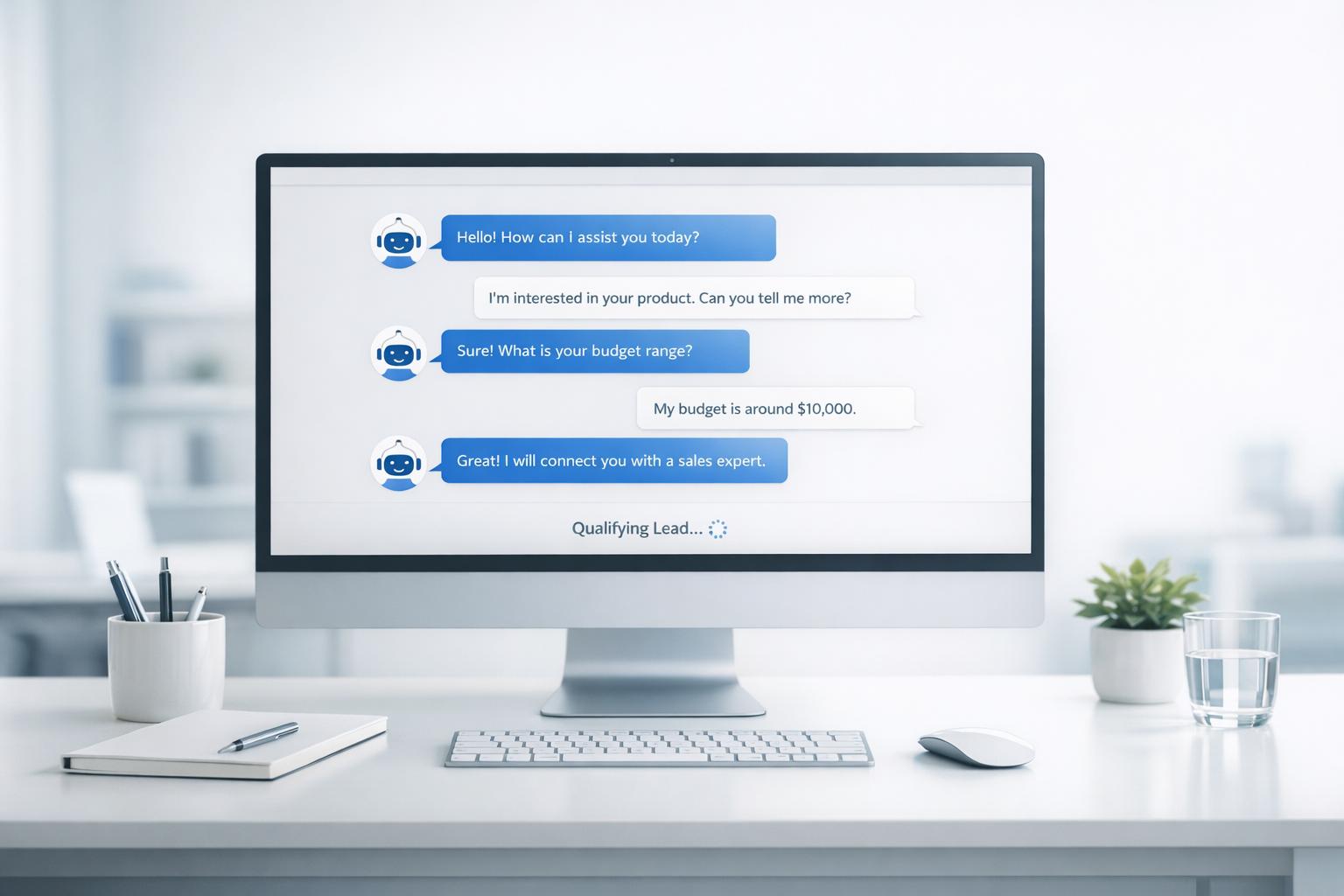Most organizations would agree that an effective CRM system is crucial for managing the sales pipeline.
By following industry best practices for sales pipeline management in CRM, you can achieve pipeline visibility, enhanced lead qualification, and consistent processes that dramatically boost sales productivity.
In this comprehensive guide, you'll discover essential techniques for configuring CRM software, defining pipeline stages, implementing lead scoring, conducting pipeline reviews, tracking metrics, creating templates, and more to optimize your sales pipeline using CRM.
Introduction to Sales Pipeline Management CRM Best Practices
Understanding the Sales CRM Pipeline
A sales pipeline tracks potential deals from initial contact to closed sale. It provides visibility into the sales process and forecasts revenue potential. Key elements of a sales pipeline include:
-
Leads - Potential customers that have shown interest in your product or service. They may have signed up for a demo, downloaded content, or interacted with sales in some way.
-
Opportunities - Leads that sales has further qualified and sees potential to close. These receive additional nurturing and effort to progress them through the sales funnel.
-
Stages - Steps in the sales process that indicate an opportunity's status, such as contact made, presentation scheduled, contract sent, etc.
-
Conversion rates - The percentage of leads or opportunities that move from one stage to the next in the sales funnel. This metric indicates sales efficiency.
Components of a Robust Sales Pipeline Management CRM
An effective CRM centralizes pipeline data and enables teams to better track and manage deals. Key capabilities include:
-
Lead scoring - Automatically assigning a score to leads based on characteristics like demographics, interactions, and activity. This allows sales to prioritize high-value leads.
-
Opportunity assignment - Intelligently assigning new opportunities to the sales reps best suited to handle that specific deal based on factors like territory, product expertise, capacity, etc.
-
Pipeline reporting - Real-time reports on pipeline performance - value, stage distribution, win rates, conversion rates, trends over time, etc. Provides visibility and forecasts.
-
Pipeline segmentation - Dividing pipeline into logical segments like territory, product line, deal size, industry, etc. Enables more targeted management.
The Impact of CRM on Sales Pipeline Efficiency
A CRM improves sales pipeline management efficiency by:
-
Increasing productivity - Automating manual tasks like data entry frees up seller time to focus on selling activities.
-
Enhancing visibility - Real-time centralized access to pipeline data provides better forecasting and rapid insights.
-
Improving processes - Built-in workflows standardize and optimize best practice selling procedures.
-
Informing strategy - Pipeline analytics uncover trends, issues, and opportunities to refine strategy.
-
Scaling revenue - More robust pipeline management drives higher conversion rates and ultimately revenue growth.
What is sales pipeline management in CRM?
Sales pipeline management is the process of tracking sales opportunities across different stages, from initial lead to closed sale. Using a CRM system to manage the pipeline provides visibility into deal progress and key metrics.
Key aspects of sales pipeline management in a CRM:
- Lead scoring - Assign scores to leads based on criteria like demographics, engagement, etc. to prioritize follow-ups.
- Pipeline stages - Break down the sales journey into stages like lead, opportunity, negotiation, closed/lost.
- Pipeline reviews - Regularly review pipeline performance - conversion rates, win rates, velocity.
- Forecasting - Use pipeline data to forecast sales, set goals, and identify bottlenecks.
- Notifications & alerts - CRM can automatically notify salespeople of changes like stage moves.
- Analytics - Reporting provides insights into individual and team performance.
Proper pipeline management is crucial for understanding deal flow, projecting revenue, and enhancing sales processes. CRM centralizes all pipeline data for transparency across teams. Key features like automation and analytics take pipeline management to the next level.
How to create pipeline in CRM?
To create a leads pipeline in a CRM system, follow these key steps:
Select Pipeline Creation Option
The first step is to locate the pipeline creation tool in your CRM. This is usually found in the Leads or Sales section. Look for options like "Add Pipeline" or "Create New Pipeline".
For example, in HubSpot's CRM you would navigate to the Sales Hub and select the "Add pipeline" button to get started.
Name Your Pipeline
Once you have opened the pipeline creation tool, you can name your new pipeline. Good pipeline names clearly reflect the stage or goal of the leads within it.
Some examples are:
- Lead Generation Pipeline
- Sales Qualified Leads
- Customer Pipeline
Add Stages to Your Pipeline
Next, you will add stages to your pipeline to represent the different steps in your sales process. Typical stages include:
- Lead
- Marketing Qualified Lead
- Sales Qualified Lead
- Opportunity
- Closed/Won
Make sure the stages map well to your sales workflow.
Set Stage Probabilities
Most CRM systems allow you to set a probability percentage for each pipeline stage to reflect the likelihood that leads will convert through it. Set these percentages based on your historical conversion rates.
And that's it! Leads added to your new pipeline will now flow through the stages you defined as your team works them toward closed deals.
Does HubSpot have a sales pipeline?
HubSpot offers customizable sales pipeline management as part of its CRM platform. With HubSpot, you can:
-
Add, edit, and delete deal stages to match your sales process. For example, you may have stages like Lead, Opportunity, Negotiation, Closed Won.
-
Move deals forward by assigning tasks to your sales team and tracking deal progress.
-
Set up automation rules to automatically advance deals when certain criteria are met. For example, move a deal to Closed Won when the payment is received.
-
Customize deal properties like deal value, estimated close date, product interest, etc. to capture important sales data.
-
Build custom reports and dashboards to analyze your pipeline performance - by stage, by owner, by source and more. Track key metrics like total pipeline value, conversion rates and cycle times.
-
Integrate your sales pipeline with email, calendar, and other systems to streamline your workflows.
With its flexible pipeline management tools, HubSpot gives you complete control to model your unique sales processes and gain visibility into your pipeline health and performance. And with its CRM platform, you also get contact management, email tracking, analytics and more to accelerate your sales cycle.
Is pipeline a good CRM?
Pipeline Deals provides a streamlined CRM platform focused on sales pipeline management. Here are some of the key benefits it offers:
Simplicity and ease of use
Pipeline has an intuitive, clean interface that is easy for sales teams to navigate. Compared to complex CRM systems, Pipeline makes it simple to manage key sales processes like:
- Tracking leads and deals
- Scoring leads
- Managing sales stages
- Reporting on pipeline performance
This simplifies onboarding and day-to-day usage for sales reps.
Customization
While Pipeline offers out-of-the-box pipeline management features, it also allows for customization to meet the specific needs of your sales process. You can:
- Add custom sales stages
- Create tailored lead scoring criteria
- Build custom reports and dashboards
This flexibility helps you optimize Pipeline for your unique business requirements.
Support
Pipeline Deals is known for its exceptional customer support. Whether you need help setting up Pipeline or have questions as you use it, their team is very responsive through live chat, email, and phone.
Overall, Pipeline Deals hits the mark as a purpose-built CRM for managing your sales pipeline. It makes pipeline management simple and customizable for your sales process needs.
Best Sales Pipeline Software: Choosing the Right CRM
Key Features of Leading Sales Pipeline Software
Leading sales pipeline software should have key features to help manage and track the sales process efficiently. Some of the most important capabilities include:
-
Lead scoring - Automatically score and prioritize leads based on criteria like demographics, behavior, etc. This helps focus efforts on hot leads.
-
Pipeline visualization - Visual sales pipeline representation to easily track deal stages and bottlenecks.
-
Workflow automation - Set up rules and triggers to automatically update deals through different stages. Reduces manual work.
-
Customization - Tailor pipelines, fields, deal stages etc. to match existing sales processes. Critical for optimization.
-
Reporting and analytics - Insights into pipeline performance - win rates, cycle times etc. Helps identify issues.
-
Integrations - Connect to other systems like email, calendar etc. Prevents data silos.
-
Mobility - Access pipeline on-the-go through mobile apps. Enables real-time updates.
Customizing CRM Software for a Better Pipeline
To leverage CRM software for enhanced pipeline management, key customizations include:
-
Deal stages - Add or remove stages to match internal sales processes e.g. prospecting, nurture, presentation etc.
-
Deal fields - Include relevant fields around lead source, expected close date, priority etc. Helps capture key data.
-
Lead scoring - Customize scoring criteria based on business needs e.g. interacted with pricing page (+5 points).
-
Automation rules - Build tailored rules like email alert when deal expected close date is within 5 days.
-
Pipeline views - Create views to track specific subsets like high-value deals, long sales cycles etc.
-
Reporting dashboards - Personalize dashboards with most relevant pipeline metrics for role - rep, manager etc.
CRM Pipeline Example: Real-World Success Stories
HubSpot customer Missouri Star Quilt Company saw a 31% increase in average deal size within 6 months after implementing HubSpot Sales Hub’s pipeline features like customizable deal stages and automated workflows.
Another company Goodway Group achieved a 25% reduction in sales cycle length by leveraging Pipedrive’s sales pipeline functionality to identify sticking points through detailed pipeline reporting. This enabled process optimization.
These examples demonstrate how a tailored CRM platform with robust pipeline capabilities can help streamline processes and directly impact key sales metrics like deal sizes and cycle times.
Mapping CRM Sales Pipeline Stages
Defining standardized pipeline stages in a CRM provides clarity into sales processes and deals progressing through the funnel. Here are best practices for establishing pipeline stages and workflows in a CRM system:
Defining HubSpot Sales Pipeline Stages
Typical pipeline stages include:
- Lead - Unqualified prospects identified through inbound marketing or outbound prospecting
- Marketing Qualified Lead (MQL) - Leads that match ideal customer profile and are sales-ready
- Sales Qualified Lead (SQL) - Marketing qualified leads that sales has contacted and confirmed interest
- Opportunity - SQL with an identified need qualified by sales
- Negotiation - Opportunities where pricing/terms are being negotiated
- Closed Won - Opportunities that turn into customers
- Closed Lost - Opportunities that end up not closing
Using these standard stages in HubSpot CRM provides visibility into deals progressing through the pipeline.
Mapping Activities to Each CRM Pipeline Stage
Linking tasks to stages enables tracking deal progression:
- Lead - Log inbound form fills, add to nurture campaigns
- MQL/SQL - Record sales calls, email outreach sequences
- Opportunity - Share proposals, content offers
- Negotiation - Send quotes, negotiate pricing
- Closed Won/Lost - Update deal outcome
Establishing Stage Transition Criteria in Pipeline CRM
Define specific requirements for deals to progress to next pipeline stages:
- Lead to MQL - Match buyer persona, score lead above threshold
- MQL to SQL - Sales makes contact, confirms interest
- SQL to Opportunity - Identified need, timeline, budget
- Opportunity to Negotiation - Submitted proposal, presented solution
- Negotiation to Close Won - Signed agreement
Establishing transition criteria provides structure for pipeline deals and visibility into where deals are falling out.
Integrating these best practices for pipeline stages, workflows and automation in a CRM system like HubSpot optimizes the sales process.
sbb-itb-8aac02d
Lead Scoring: Enhancing Sales Qualification in CRM
Lead scoring is a crucial part of any sales pipeline management CRM. By assigning points to inbound leads based on characteristics like demographics, behaviors, and sales rep interactions, businesses can objectively qualify prospects and focus efforts on those most likely to convert. Here are some best practices for implementing effective lead scoring in a CRM system.
Developing a Lead Scoring Methodology in CRM
The first step is creating a methodology to score leads. Common criteria include:
- Firmographic data like company size, industry, location
- Behavioral activity tracking form fills, site visits, content downloads with web analytics
- Interactions with sales reps through calls, emails, meetings
Assign points for each factor, with higher weights on engagement metrics. Regularly tune the model based on historical deal conversion rates.
Tracking Key Behavioral Data for Accurate Lead Scoring
CRM tools integrate with web analytics to track prospect engagement for scoring. Key behaviors to monitor:
- Time spent on site, pages viewed
- Downloading gated assets like ebooks, webinars
- Filling out contact forms
Tracking this activity helps accurately score leads in real-time based on level of interest.
Setting Score Thresholds for CRM Sales Follow-Up
Once the scoring methodology is defined, set thresholds to trigger sales actions:
- Marketing qualified lead (MQL) - Meets minimum score for sales follow-up
- Sales qualified lead (SQL) - Passed further qualification from sales reps
- Opportunity - Demo scheduled, close date set
Adjust thresholds over time as needed to align with conversion rates. More personalized follow-up should be reserved only for highly scored, sales-ready leads.
Mastering Regular Pipeline Reviews with CRM
Regular pipeline reviews enabled by CRM systems are critical for sales teams to inspect overall pipeline health, identify issues, and take corrective actions to improve sales performance. By dedicating time each week to analyze pipeline metrics and trends, managers and reps can gain strategic insights to keep conversion rates high.
Scheduling Weekly Pipeline CRM Reviews
- Schedule 30-60 minutes each week for sales teams to review pipeline progress in the CRM system
- Inspect pipeline by each rep, product, deal size, industry, etc to uncover trends
- Identify deals stuck in early stages and diagnose blocking issues
- Brainstorm strategies as a team to progress stuck deals
Analyzing Sales Pipeline Metrics in CRM Reports
The key pipeline metrics to analyze each week include:
- Total pipeline value - Is total value growing week-over-week?
- Win/loss rate - What is the current conversion rate? How can it improve?
- Velocity - How fast are deals progressing through the funnel?
- Stage distribution - Where are deals getting stuck in the pipeline?
Diagnosing bottlenecks in these pipeline metrics allows for targeted resolution of blocking issues.
Utilizing CRM Insights for Strategic Pipeline Adjustments
Insights uncovered in regular pipeline reviews should drive strategic adjustments:
- Update targeting and outreach cadences for improved lead quality
- Refine pricing and packaging if deals stalling at proposals
- Identify needed content to progress deals to close
- Double down on segments and campaigns with highest conversion rates
Conducting structured weekly pipeline reviews enables continuous optimization of conversion rates. CRM systems provide the data for actionable insights.
CRM Automation: Boosting Pipeline Productivity
Automating certain CRM tasks and workflows can significantly increase sales pipeline productivity by enabling teams to work more efficiently. Here are some key ways to leverage CRM automation:
Automating Lead Nurturing Campaigns in CRM
- Use lead scoring rules to automatically categorize new leads based on profile attributes and behaviors
- Configure automated email drips to send relevant content to leads over time to nurture them towards sales readiness
- Track email engagement metrics to optimize nurturing campaigns and accelerate movement through the pipeline
Setting Up CRM Task Reminders for Pipeline Efficiency
- Create CRM tasks with reminders for follow-up calls, emails, or meetings with key prospects
- Automate reminders for pipeline reviews, forecasting sessions, and other sales processes
- Reduce task overload and ensure consistent execution of pipeline-building activities
Customizing CRM Alerts for Real-Time Pipeline Management
- Get notifications when a lead is scored, reaches a threshold, or has a status change
- Configure alerts for late-stage opportunities to enable rapid response and prevent deal slippage
- Gain real-time visibility into pipeline health to address issues quickly and keep momentum
Thoughtfully incorporating automation into CRM processes can make pipeline management more efficient. This allows sales teams to focus their efforts on highest-value activities like building relationships and closing deals.
Sales Pipeline Metrics: Tracking Success with CRM
This section provides guidelines on the most important pipeline KPIs to track and best practices for setting up actionable pipeline dashboards within a CRM.
Identifying Essential CRM Pipeline Performance Metrics
Key metrics to track in a CRM system for sales pipeline management include:
- Total pipeline value - The total potential revenue from deals in the pipeline. This indicates revenue potential.
- Win rate - The percentage of pipeline deals that convert into won deals. Higher win rates indicate more pipeline deals progressing to closed sales.
- Velocity - The rate at which deals progress through the pipeline stages. Faster velocity indicates a more efficient sales process.
- Stage cycle times - The average time deals spend in each pipeline stage. Identify stages with longer cycle times to optimize.
- Conversion rates - The percentage of leads that convert into pipeline opportunities at each stage. Higher conversion rates mean more deals entering and progressing down the pipeline.
Monitoring these metrics provides visibility into pipeline health and performance bottlenecks to address.
Creating Custom Sales Pipeline Dashboards in CRM
CRM systems like HubSpot and Pipedrive allow creating customized pipeline dashboards to:
- Visualize pipeline trends over time
- Analyze performance by pipeline stage
- Compare rep performance side-by-side
- Predict sales forecasts based on historical conversion rates
Best practices for pipeline dashboards:
- Centralize on TV screens for visibility into real-time pipeline KPIs
- Email scheduled reports to executives with key pipeline analyses
- Set thresholds and alerts for low velocity, conversion rates, etc.
- Segment data by region, product line, deal size bands, etc.
Automating Sales Performance Reports with CRM
CRM tools can automatically generate and email scheduled pipeline reports:
- Monthly pipeline recap - Summarize closed revenue, new pipeline additions, key metrics
- Quarterly stage analysis - Compare stage velocity, cycle times, conversion rates
- Annual performance previews - Give execs early visibility into next year's pipeline
Scheduling automated reports eliminates manual analysis while increasing visibility into trends.
Enhancing Pipeline Visibility with CRM Integrations
Integrating additional data sources into your CRM can provide greater visibility into your sales pipeline and opportunities. Here are some of the top ways to enhance pipeline data through CRM integrations:
Integrating Website Analytics with CRM for Enhanced Pipeline Data
By connecting your website analytics platform like Google Analytics to your CRM, you can attribute website activities to specific contacts and accounts. This allows you to:
- Identify which website visitors go on to become marketing qualified leads.
- Understand the buyer journey by seeing what content prospects are viewing.
- Capture web lead intelligence to inform deal stages.
For example, if a contact downloads a pricing sheet from your site, you can automatically log this activity in the CRM with a timestamp. This provides greater context to sales reps about prospect engagement.
Incorporating Email Tracking into CRM for Pipeline Insight
Email productivity platforms like YesWare integrate directly with CRMs like Salesforce. This allows you to:
- See email open, click, and reply rates for each sent email linked to a deal.
- Understand engagement levels from prospects on email campaigns.
- Log email productivity metrics to contact and opportunity records.
Having visibility into prospect email engagement tied to pipeline deals gives sales reps more insight into hot leads to prioritize.
Centralizing Sales Rep Calendars within CRM
By synchronizing sales rep calendars from tools like Google Calendar or Office 365 into your CRM system, you gain complete visibility into sales meetings and availability. This allows sales managers to:
- Review scheduled meetings associated with deals.
- Ensure proper coverage of top accounts.
- Identify availability for demos, calls, or meetings.
Centralized calendars give transparency into sales rep activities and which deals they are actively working on.
Integrating these additional data sources into your CRM platform enhances pipeline visibility by giving broader context to deals and accounts. This empowers sales teams with more insight to focus efforts on hot leads and close more deals.
Building a Sales Pipeline CRM Template for Consistency
Creating a standardized sales pipeline template within a CRM system can help ensure consistency and clarity across the sales team when managing opportunities. Here are some best practices for building and implementing an effective CRM pipeline template.
Creating a Customizable Sales Pipeline CRM Template
When designing a sales pipeline template in your CRM, aim to create a flexible framework that can be adapted to fit different sales processes, scenarios, and opportunity types.
- Define the key pipeline stages - Work with sales leadership to determine the essential progress markers (e.g. Lead, Opportunity, Negotiation, Closed/Won).
- Allow for customization - Enable teams or reps to add optional stages if helpful for their workflow.
- Include critical fields - Such as opportunity name, value, probability, contacts, dates, notes.
- Make it visual - Use pipeline reports and sales dashboards to create visibility.
This creates a baseline template that provides structure while still offering flexibility.
Implementing a Sales Pipeline Template for New Team Members
Leverage your CRM pipeline template as a valuable onboarding tool for new sales hires:
- Set expectations - Explain the thinking behind each pipeline stage and what is required to progress.
- Share best practices - Guide new reps on how to best utilize the template for their scenario.
- Encourage feedback - Solicit input on potential improvements to the template.
- Monitor usage - Check that the template is being used properly and address any usage issues.
Following this approach helps reps adopt the template quickly.
Sharing Best Practices for CRM Pipeline Template Usage
To encourage effective, consistent adoption of the pipeline template:
- Host training sessions - Highlight template features and demonstrate usage.
- Develop support documentation - Create user guides, FAQs, videos and quick references.
- Share peer insights - Have team members present template tips and successes.
- Track metrics - Monitor pipeline-related KPIs to identify potential areas for improvement.
Driving alignment around pipeline practices is key for maximizing the template's value.
Using a well-designed, flexible CRM pipeline template, backed by training and support, can create sales consistency, improve visibility into opportunities, and ultimately drive higher conversion rates.
Conclusion: Synthesizing Sales Pipeline Management CRM Strategies
In closing, implementing CRM-based sales pipeline best practices, including standardized processes, lead scoring, pipeline metrics and reviews, as well as enabling tools for automation and reporting will dramatically increase sales efficiency, conversion rates, and revenue growth.
Summarizing the Benefits of Effective CRM Pipeline Management
An effective CRM centralizes data, enables automation, provides pipeline visibility, and aligns sales and marketing efforts for greater efficiency:
- Centralized data and processes reduce manual efforts and errors
- Automated tasks and notifications increase productivity
- Pipeline analytics offer visibility into performance
- Alignment between sales and marketing improves lead quality
Overall, this streamlines operations and provides actionable insights to drive growth.
Recap of Essential Components for CRM Pipeline Optimization
Key elements for optimizing sales pipelines through CRM include:
- Well-defined sales pipeline management crm processes for qualification, nurturing, and advancement
- Lead scoring models to identify and prioritize high-value leads
- Pipeline analytics to track conversion rates, velocity, and forecast accuracy
- Workflow automation for tasks like emails, appointments, and alerts
- An integrated tech stack combining CRM data with other systems
Together, these components enable data-driven decisions, productive sellers, and efficient pipeline throughput.
Anticipating Results from CRM-Enhanced Sales Pipeline Management
With a CRM-optimized approach, companies can achieve:
- 2-3x increased deal conversion rates
- 30-50% reduced sales cycles
- 10-20% higher win rates
- 85%+ forecast accuracy
The combination of efficiency, visibility, and automation pays dividends through accelerated revenue growth and reduced costs.