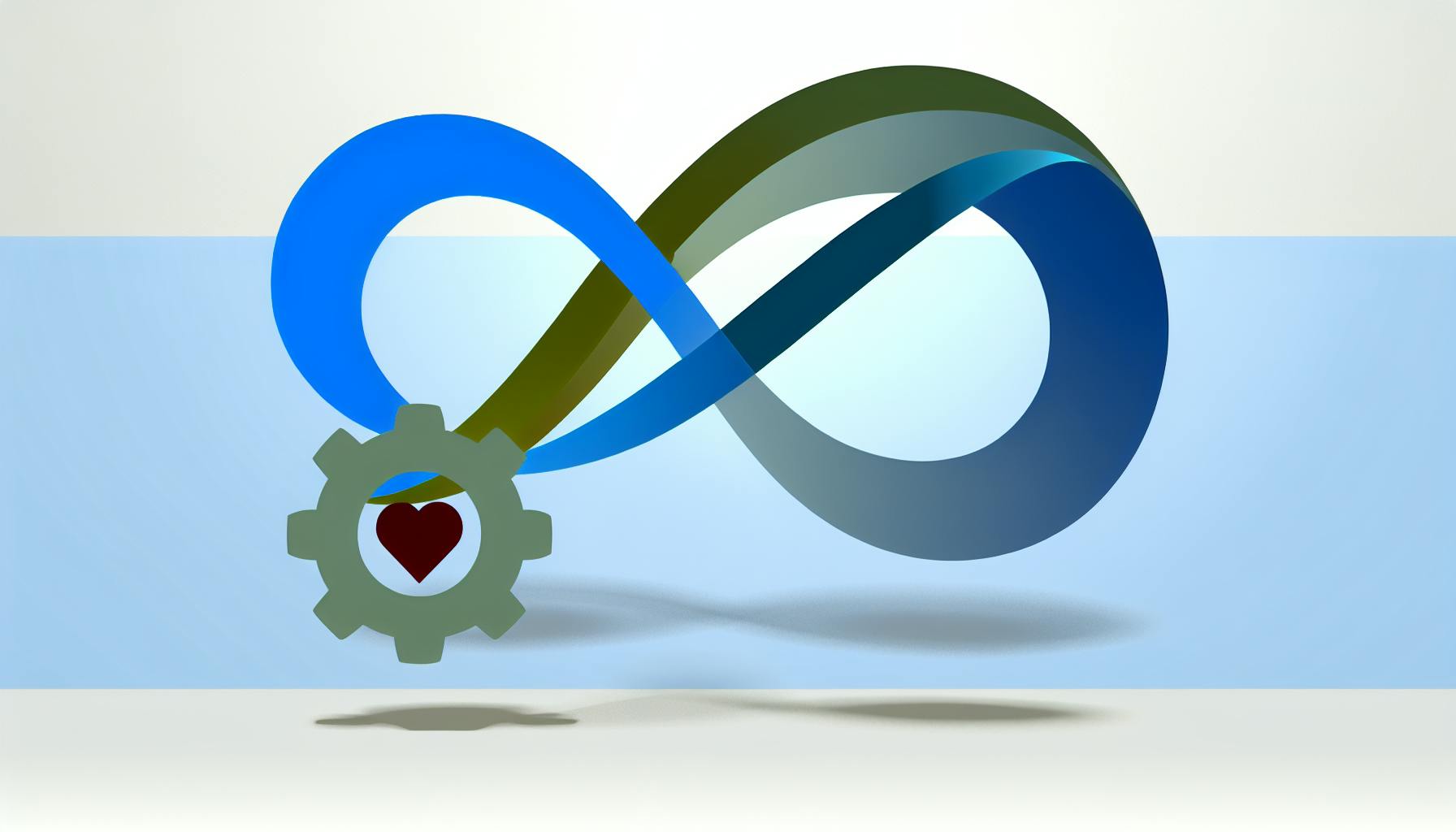Here’s why sales teams love CRM tools:
- Boost Sales Revenue: Companies see a 30% increase in sales revenue.
- Close Deals Quicker: Deal closure rates improve by 30%.
- Higher Conversions: Some businesses report up to 300% more conversions.
- Save Time: Automate repetitive tasks like follow-ups and lead assignments.
- Smarter Decisions: Use data insights to improve forecasting accuracy by 42%.
- High ROI: For every $1 spent, CRM tools deliver $8.71 in return.
Top Features to Look For:
- Contact & lead management
- Sales automation
- Mobile access
- Analytics & reporting
- Integration with existing tools
Quick CRM Comparison:
| Feature | HubSpot | Pipedrive | Apollo |
|---|---|---|---|
| Starting Price | Free, $20/user/mo | $24/user/mo | Free, $59/user/mo |
| Best For | All-in-one | Sales pipelines | Outbound prospecting |
| Key Strength | Marketing tools | Visual pipelines | Lead enrichment |
A CRM system can help you streamline your sales process, manage leads better, and close more deals. Ready to get started? Let’s dive into the details.
7 Best Sales CRM Software Tools in 2024
How to Choose a Sales CRM System
Picking the right CRM system can dramatically boost sales performance. In fact, companies report an average return of $8.71 for every dollar spent on CRM software [1].
Must-Have CRM Features for Sales
"Integration reduces silos, accelerates workflows and gives sales reps the full picture, enabling them to deliver a better customer experience." [3]
Here are some essential features to look for in a sales-focused CRM:
- Contact & Lead Management: Helps track customer interactions and organize leads effectively.
- Sales Automation: Reduces manual tasks, freeing up time for sales reps.
- Integration Capabilities: Ensures smooth connections with your existing tools.
- Mobile Access: Provides on-the-go functionality for your sales team.
- Analytics and Reporting: Offers detailed insights to monitor and improve performance.
Top CRM Tools Compared
| Feature | HubSpot | Pipedrive | Apollo |
|---|---|---|---|
| Starting Price | Free (Basic), $20/user/month (Starter) | $24/user/month | Free (Basic), $59/user/month |
| Best For | All-in-one solution | Sales-focused teams | Outbound prospecting |
| Key Strength | Marketing automation | Visual pipeline management | Lead enrichment |
| Mobile App | Yes | Yes | Yes |
"For growing smaller businesses like ours, I would recommend starting simple with something like HubSpot's free tier offer, which has all your core functionality without overwhelming your teams with too many bells and whistles. Then, as you grow, you can add more features strategically rather than just paying for unused capabilities from day one." [3]
When choosing a CRM, consider not only the current features but also how it can adapt to your business needs over time.
Growth and Integration Options
Your CRM should grow alongside your business. Pay attention to these critical factors:
Integration Capabilities
- Only about 28% of business applications are integrated [4].
- Look for pre-built connections with tools your team already uses.
- If custom integrations are needed, check for robust API options.
Data Management
Layla Sawyer of Yabby emphasizes the importance of features like contact management, automated follow-ups, and segmentation. These tools are key to building strong customer relationships [3].
Security and Compliance
Nikolaus Kimla, CEO of Pipeliner, stresses:
"Choose a CRM that's built on reliable cloud services, such as AWS [Amazon Web Services] and adheres to up-to-date security protocols to ensure data protection." [3]
Strong security measures and compliance are non-negotiable when managing customer data.
Build a Better Sales Pipeline with CRM
A well-organized sales pipeline can lead to higher conversion rates and drive up to 28% more revenue growth [5]. By using CRM tools effectively, you can streamline your sales process and close deals faster.
Set Up Your Sales Pipeline Steps
Clearly defining your pipeline stages in a CRM helps you monitor progress and identify opportunities. Since 75% of B2B sales take at least four months to close [5], having a structured system is crucial.
Here’s how you can break down your pipeline steps:
-
Lead Qualification
Track engagement metrics like email opens, website visits, and content downloads to identify potential customers. -
Initial Contact
Automate your initial email outreach. Studies show that 78% of customers go with the company that responds the fastest [8]. -
Discovery and Needs Assessment
Use custom CRM fields to log key details like pain points, budget, and timelines for each prospect.
Fix Pipeline Problems Using CRM Data
Your CRM’s analytics can reveal issues in your pipeline. Here are some common bottlenecks and how to address them:
| Pipeline Stage | Warning Sign | Recommended Action |
|---|---|---|
| Qualification | Leads getting stuck | Use a lead scoring system to focus on high-priority prospects |
| Proposal | Delayed proposals | Leverage templates and set automated follow-up reminders |
| Negotiation | Low close rates | Reassess pricing strategies and invest in sales training |
For example, in Q3 2023, a telecom company used CRM data to identify stalled deals at the negotiation stage. By adjusting their pricing strategy and offering extra training, they boosted closed deals by 20% within three months [6].
Addressing these challenges makes it easier to incorporate automation and speed up your sales process.
Speed Up Sales with CRM Automation
Automation in CRM systems can save time and increase efficiency. With 94% of employees spending time on repetitive tasks [8], automation allows your team to focus on more strategic efforts.
"CRM automation is more than just a passing trend - it's a game-changer for sales teams looking to boost productivity and accelerate their sales process."
– Bakyalakshmi, Business associate at HelloLeads [7]
Here are some ways to maximize automation:
- Lead Distribution: Automatically assign leads based on territory or expertise.
- Follow-up Sequences: Set up triggered email campaigns - most leads need five to eight follow-ups to convert [8].
- Task Management: Automate scheduling and reminders for meetings and follow-ups.
In Q1 2024, a digital marketing agency integrated automated follow-ups and proposal reminders into their CRM. This approach shortened their sales cycle by ensuring timely communication with prospects [6].
Improve Lead Management with CRM Tools
Effective lead management is key to driving sales. In 2023, over half of salespeople (53%) said selling became more challenging [10]. That's where CRM tools come in. They help streamline lead scoring, refine follow-up strategies, and perfect timing to turn prospects into customers.
Score and Sort Sales Leads
Lead scoring helps prioritize prospects based on their likelihood of converting. With sales reps spending 8% of their time just deciding which leads to focus on [9], CRMs can make this process faster and more efficient.
Here’s how CRMs can improve lead scoring:
| Scoring Factor | Points Range | Examples |
|---|---|---|
| Demographics | 1–25 | Company size, industry, location |
| Behavior | 1–50 | Website visits, content downloads |
| Engagement | 1–75 | Email replies, meeting attendance |
| Purchase Intent | 1–100 | Demo requests, pricing inquiries |
For example, a software company boosted sales by 27% by focusing on higher-scored leads [9]. Their CRM automatically updated lead scores based on interactions, ensuring the sales team always targeted the most promising prospects.
"Lead scoring is no longer a set-it-and-forget-it deal. We're making real-time adjustments based on the latest data. This agility helps us stay ahead of the curve and respond to changing market conditions." – Ben Grant, CEO of LearnSales [10]
Create Custom Lead Follow-up Plans
Did you know nearly half of salespeople never follow up with leads [11]? A CRM can fix that by creating structured, repeatable follow-up plans.
Segment your leads for better results:
- Hot Leads: Follow up within 5 minutes.
- Warm Leads: Respond within 24 hours.
- Nurture Leads: Weekly check-ins.
- Cold Leads: Monthly re-engagement efforts.
A consulting firm saw an 18% revenue increase by using a tailored lead scoring system that triggered specific follow-up actions [9]. Their CRM sent automated responses for actions like form submissions or white paper downloads, keeping leads engaged without delay.
Time Your Sales Follow-ups Right
Timing matters - a lot. Reaching out within five minutes boosts your chances of connecting by 100×. Wait 10 minutes, and your qualification odds drop by 400% [12].
To improve your follow-up timing:
- Use automated responses for after-hours inquiries.
- Schedule follow-ups during peak engagement times (e.g., 3:30–5 PM).
- Leverage CRM insights to adjust based on response patterns.
- Make at least six attempts using different channels.
Modern CRMs analyze past data to suggest the best times to contact leads, helping you increase conversions without guesswork.
sbb-itb-8aac02d
Connect Better with Customers Using CRM
CRM systems help businesses strengthen relationships by offering personalized experiences that drive conversions. In fact, poor personalization costs U.S. businesses about $756 billion in lost revenue every year [13]. Just like managing pipelines and following up with leads, CRM-powered customer engagement uses data to improve every interaction.
Make Every Message Count
Did you know that 70% of consumers stay loyal to companies that tailor messages to their needs [13]? CRM data allows you to create messages that truly connect with your audience.
Here’s how leading companies personalize communications using CRM data:
| Personalization Element | Impact | Example in Action |
|---|---|---|
| Customer Name | 34% increase in engagement | American Cancer Society’s fundraising campaigns [13] |
| Purchase History | 40% boost in purchase value | Tailored product recommendations [15] |
| Behavioral Triggers | 481% higher transaction rate | Birthday email campaigns [13] |
| Multi-channel Integration | 300% higher lead conversion | Combining email, SMS, and social outreach [15] |
This approach doesn’t just stop at crafting messages - it extends into automated communication, keeping customers engaged consistently.
Set Up Automatic Customer Updates
Automation simplifies repetitive tasks and ensures consistent communication, giving your team more time to focus on meaningful interactions [15].
Here are some smart ways to use automation effectively:
- Birthday and Milestone Campaigns: Birthday emails generate 342% more revenue per email compared to standard promotional messages [13].
- Behavior-Based Triggers: Set triggers in your CRM to respond to customer actions. For example, in March 2023, Spotify used Mailchimp to reduce its bounce rate from 12.3% to 2.1% in just 60 days, improving deliverability by 34% and adding $2.3M in revenue [16].
- Regular Check-ins: Automate personalized follow-ups based on customer engagement patterns to maintain strong connections.
Monitor and Boost Customer Success
Once you’ve personalized and automated your interactions, keep an eye on customer satisfaction to find areas for improvement. With only 35% of sales professionals fully trusting their organization’s data [14], having accurate tracking systems is essential.
Focus on these metrics to refine your strategy:
- Engagement Tracking: Measure email opens, responses, and interaction trends to fine-tune timing and content.
- Satisfaction Metrics: Use automated surveys to track Net Promoter Scores (NPS) and gather customer feedback.
- Usage Analytics: Analyze product adoption rates and feature usage to identify customers who might need extra support.
Companies using AI-driven CRM systems have reported 30% revenue growth and 29% faster case resolution times [14]. Leverage these insights to anticipate customer needs and address them before they become problems.
Track Sales Results with CRM Reports
Did you know that only 54% of sales professionals spend most of their day selling [18]? Tracking the right metrics is key to creating clear reports and making accurate sales forecasts that enhance your entire sales process.
Sales Metrics That Matter
Some metrics directly influence your sales success. As Matt Heinz, Founder of Heinz Marketing, puts it:
"All performance metrics start and end with revenue. Why are we doing it and why does it matter? Revenue is the answer to both of those questions. A good 'true north' metric should be as close to revenue as possible." [18]
Here are key metric categories to track:
| Metric Category | Key Indicators | Impact on Sales |
|---|---|---|
| Pipeline Health | Win Rate, Deal Velocity | Highlights bottlenecks and areas to improve |
| Sales Activity | Meetings Booked, Calls Made | Reflects team productivity and engagement |
| Revenue Performance | Average Deal Size, MRR | Tracks direct business outcomes |
| Customer Success | Retention Rate, Upsell Rate | Shows potential for long-term growth |
Ignoring data quality can be costly - poor data costs businesses an average of $12.9 million annually [19].
Build Clear Sales Reports
With 94% of decision-makers emphasizing the importance of data analytics [19], creating actionable sales reports is non-negotiable. Here's how to make your reports effective:
- Set Clear Goals: Define what you want to track, like pipeline velocity or team quotas.
-
Transform Data into Visual Insights: Present data in a way that's easy to understand. Alex Alleyne, Founder and CEO of SaaS Shift, explains:
"We're in noisier, more competitive markets, and businesses are relying on new data sources to scale against competition. You can still build a seven-figure business with a phone and Excel, but if you want to do it better, you need the right technology." [17]
-
Identify Stagnant Deals: Larry Long Jr., Founder of LLJR Enterprises, warns:
"Reps fall in love with deals, even if they're stagnant. When I think about pipeline aging, if it's stale - it's trouble." [17]
Clear reports not only make your data actionable but also lead to more dependable sales forecasts.
Forecast Sales with CRM Data
Surprisingly, only 45% of sales leaders trust their forecasts [20]. To improve accuracy, consider these forecasting methods:
| Method | Best For | Accuracy Level |
|---|---|---|
| Pipeline Stage Analysis | Short-term predictions | High for 30–60 day forecasts |
| Regression Analysis | Long-term planning | Highest when data is clean |
| Score-based Forecasting | Complex sales cycles | Moderate to high |
Teams that invest in data quality see 20% more accurate forecasts in just one quarter [21]. Here’s how to refine your forecasting:
- Clean Data Regularly: Schedule monthly CRM updates to remove outdated information.
- Track Win Rates: Analyze success rates for each stage of your pipeline.
- Monitor Deal Movement: Keep an eye on deals with slipping close dates - they may signal potential issues.
Don’t forget, internal changes like new hires or territory adjustments can affect forecasts [21]. Including these factors in your CRM strategy will help you spot challenges early and keep your sales process on track.
Get Your Team to Use CRM Effectively
Getting your team to consistently use a CRM system can make a huge difference in sales performance. Here’s how to encourage adoption and boost efficiency.
Train Your Team on CRM Basics
Proper training helps new team members get up to speed faster. Focus on these key training methods:
| Training Component | Purpose | Impact on Sales |
|---|---|---|
| Hands-on Practice | Simulates real scenarios | Builds practical skills |
| Contextual Guides | Provides on-the-spot help | Cuts support tickets by 15% [22] |
| Video Tutorials | Enables self-paced learning | Improves information retention |
| Live Q&A Sessions | Solves problems in real-time | Increases user confidence |
Take Experian as an example. By introducing in-app training tools, they reduced onboarding time from 6 hours to just 40 minutes. They also streamlined 19 training modules into a single program [22].
Training is the first step. The next is to set clear rules for CRM usage to ensure consistency.
Set Clear CRM Usage Rules
Clear rules from leadership can significantly improve CRM adoption. As JCameron2 from HubSpot explains:
"Top-down leadership is key. Anytime I see sales leaders come in and essentially mandate CRM usage, i.e. 'If it's not in HubSpot it didn’t happen', adoption increases because it becomes a job requirement." [23]
Here are some essential guidelines to implement:
- Define Data Entry Standards: Specify what details need to be logged and when.
- Set Update Timelines: Make it clear how often deal stages and contact info should be updated.
- Activity Logging Rules: Outline how and when to record calls, emails, and meetings.
For instance, Sophos introduced unified CRM protocols, which led to fewer support tickets (a 15% drop) and improved data accuracy [22].
Once rules are in place, regular reviews ensure they stay relevant and effective.
Update CRM Practices Based on Results
To maintain efficiency, regularly evaluate and refine your CRM practices. For example, REG’s standardized training program reduced new hire ramp-up time by 50% [22].
Monitor how your team uses the CRM, gather feedback, and make updates as needed. This helps address any gaps in training or workflows and keeps your team on track.
Conclusion: Next Steps for CRM Success
Using a CRM effectively requires a clear, structured approach. Businesses that use CRM systems well often see impressive returns - on average, $8.71 for every dollar spent [1]. Many companies report a 29% increase in sales and 41% higher revenue per salesperson [1].
Here’s a breakdown of key steps to get the most out of your CRM:
| Phase | Key Actions | Impact |
|---|---|---|
| Initial Setup | Define goals, prepare data, customize features | 34% boost in productivity [2] |
| Team Adoption | Provide training, establish clear protocols | 75% increase in customer satisfaction [1] |
| Optimization | Track metrics, gather feedback, adjust processes | 42% better forecast accuracy [2] |
These steps create a roadmap for improving CRM performance. Talha Colak, Head of Marketing at Metrobi, puts it well:
"CRM is not just software - it's a powerful tool to manage customer lifecycle spanning departments and gain deeper customer insights." [1]
Data accuracy is critical. Poor CRM data can cost businesses big - 44% of companies lose at least 10% of their annual revenue because of bad data [26]. To avoid this, prioritize regular audits and set clear guidelines for data entry.
Bill Gates highlighted the importance of efficiency in technology:
"The first rule of any technology used in a business is that automation applied to an efficient operation will magnify the efficiency. The second is that automation applied to an inefficient operation will magnify the inefficiency." [24]
Keep an eye on your CRM’s performance. Use metrics and regular reviews to ensure your CRM evolves alongside your business [25].