Mobile CRM is a tool that lets you manage customer relationships directly from your smartphone or tablet. It’s designed to help sales teams and customer service reps stay productive, even on the move. Here’s why businesses use it and what it offers:
-
Why Use Mobile CRM?
- Access customer data anywhere for remote work flexibility.
- Sync updates in real time to avoid duplicate work.
- Respond to leads quickly with instant notifications.
- Support field sales by updating data on the go.
- Work offline and sync changes later.
-
Key Features:
- Instant Data Updates: Real-time syncing across devices.
- Lead Management: Track leads, score prospects, and set follow-up reminders.
- Sales Pipeline Views: Monitor deal progress and forecast sales.
- Calendar Tools: Schedule meetings and set reminders.
- Offline Access: Work without internet and sync updates later.
- Security: Encryption, access controls, and compliance with regulations.
Popular platforms like HubSpot, Pipedrive, and Privyr offer these features, helping businesses streamline sales and improve customer service. To choose the right mobile CRM, focus on usability, integrations, scalability, and security.
Salesforce Mobile Overview
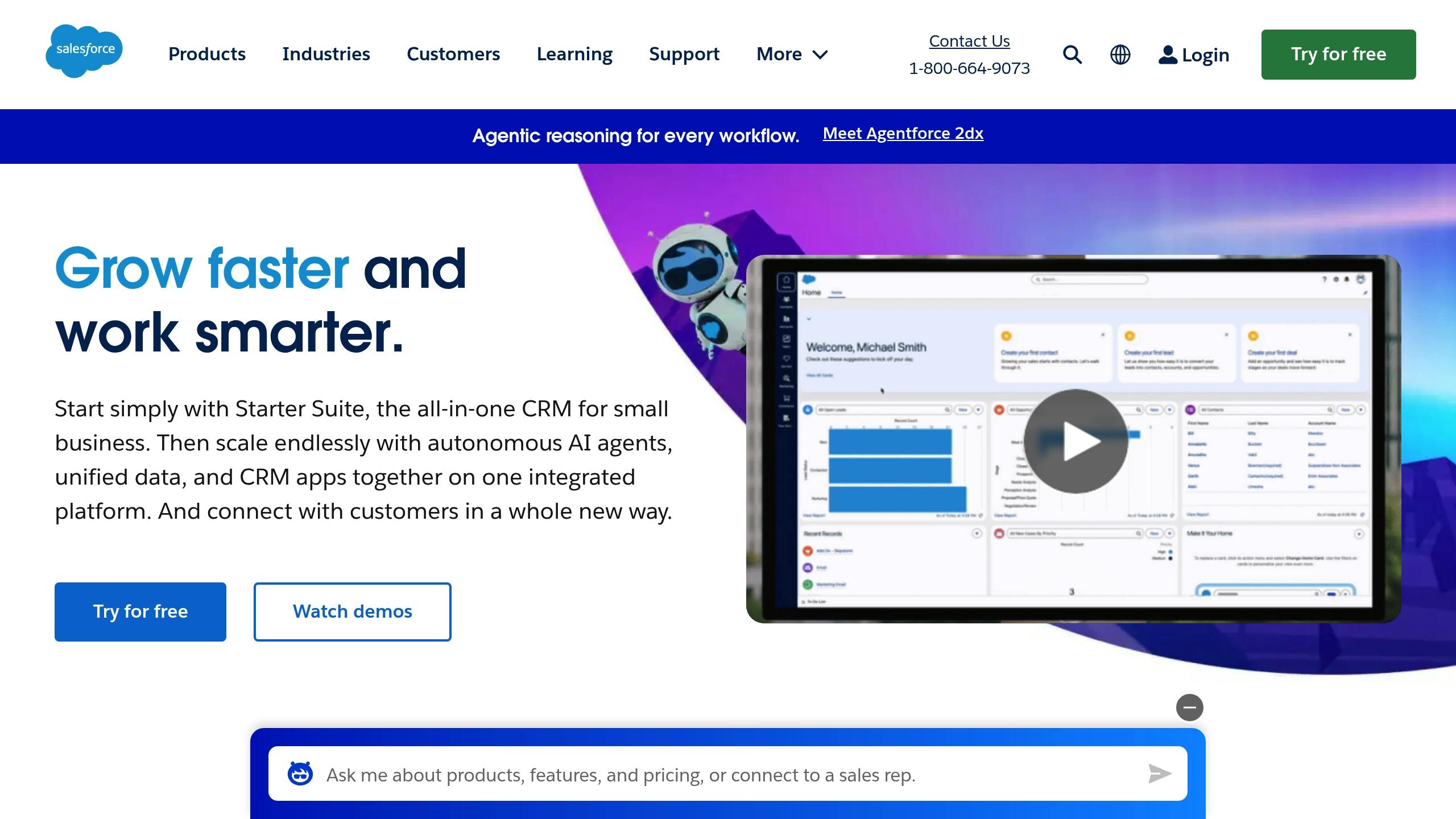
Main Mobile CRM Features
Modern mobile CRM platforms are packed with tools aimed at simplifying sales processes and improving customer management.
Instant Data Updates
With real-time syncing, updates are immediately reflected across all devices. This feature prevents duplicate work and enables fast decision-making. For instance, platforms like Privyr provide instant lead alerts and auto-sync contact details, making follow-ups seamless and ensuring team-wide data consistency.
Building on instant updates, managing leads becomes the next critical step.
Lead Management Tools
Mobile CRM platforms are designed to make lead tracking and organization effortless, even on a smartphone. These tools support sales teams by offering features such as:
| Feature | Purpose |
|---|---|
| Lead Scoring | Rank prospects automatically based on engagement levels |
| Contact Organization | Categorize contacts by status, industry, or custom tags |
| Interaction Tracking | Record calls, emails, and meetings with timestamps |
| Follow-up Reminders | Plan and track follow-up tasks effectively |
| Document Access | Quickly view and share sales materials |
A well-managed lead system feeds directly into a structured sales pipeline.
Sales Pipeline Views
Sales reps can easily monitor deal progress, update statuses while on the move, track conversion rates, and forecast future sales - all in real time.
Calendar and Task Tools
Built-in scheduling features help sales teams stay on top of daily tasks. These tools allow users to:
- Schedule meetings directly from contact profiles
- Set reminders for follow-ups
- Coordinate team schedules and availability
- Review appointment histories and their outcomes
Working Without Internet
Offline functionality is a must-have for modern mobile CRM solutions. These systems enable users to:
- Access cached customer data offline
- Queue updates for syncing once back online
- Create new records without an internet connection
- Perform essential tasks even without connectivity
This ensures that sales teams remain productive, no matter where they are, with all changes syncing automatically once the connection is restored.
Mobile CRM Advantages
Mobile CRM improves how sales and customer service teams operate. It allows them to work more efficiently, provide better service, and collaborate without hassle.
Work From Anywhere
With Mobile CRM, sales teams can stay productive no matter where they are. It ensures they always have the information they need at their fingertips:
| Benefit | How It Helps |
|---|---|
| Instant Updates | Access up-to-date customer histories anytime, anywhere. |
| Anywhere Access | Full CRM features available on any mobile device. |
| Quick Response | Act on leads immediately, even while on the go. |
| Document Access | Easily retrieve sales materials and contracts as needed. |
| Meeting Preparation | Review key customer details on the way to meetings. |
Better Customer Service
Having real-time access to customer data means teams can provide faster, more accurate service. For instance, Spotify used Mailchimp's real-time data capabilities to improve email deliverability and increase revenue (Mailchimp Case Studies, 2023).
Team Communication
Mobile CRM tools make it easier for teams to stay on the same page. They allow shared access to customer updates, making collaboration smoother. Teams can tackle customer issues together, share resources instantly, and ensure consistent service. Platforms like HubSpot and Pipedrive are excellent examples of tools that keep sales teams aligned and ready to act quickly.
sbb-itb-8aac02d
Selecting a Mobile CRM
Choosing the right mobile CRM can make a huge difference in how effectively your team manages customer relationships on the go. To find the best fit, you’ll need to consider your business needs and the features offered by different platforms. Here's a helpful guide to simplify the process.
What to Look For
When comparing mobile CRM options, pay attention to these key factors:
| Criteria | What to Check |
|---|---|
| Usability | Is the mobile app easy to navigate? Does it work offline reliably? |
| Integration | Can it connect seamlessly with your existing tools and systems? |
| Scalability | Will the CRM grow with your business needs over time? |
| Security | Does it offer strong encryption, access controls, and compliance with regulations? |
Popular Mobile CRM Platforms
Here are some standout mobile CRM solutions to consider:
HubSpot
- Offers a full suite of tools for business growth.
- Includes a powerful mobile app with full access to features.
- Integrates easily with marketing tools.
Pipedrive
- Focuses on sales pipeline management.
- Features a clean, intuitive mobile interface.
- Provides visual tools for tracking sales progress.
- Designed for LinkedIn automation and networking.
- Optimized for mobile lead generation.
- Ideal for building professional connections.
Once you’ve chosen the right CRM, it’s time to set it up and get your team ready to use it effectively.
How to Get Started
Here’s a straightforward plan to implement your mobile CRM:
- Plan: Map out workflows and identify what data needs to be migrated.
- Configure: Set up core features like contact management and sales pipelines.
- Train: Teach your team how to use the app and its key functions.
- Test: Check that integrations and workflows work smoothly on mobile devices.
- Monitor: Keep an eye on usage and address any issues as they come up.
For a deeper dive into mobile CRM options and expert recommendations, check out Sales, Leads & CRM.
Common Questions
Security Measures
Mobile CRM solutions prioritize data protection with a variety of features:
| Security Feature | Description |
|---|---|
| Data Encryption | Protects data both during transmission and while stored |
| Access Control | Combines role-based permissions with multi-factor authentication |
| Remote Wipe | Allows administrators to erase CRM data from lost or stolen devices |
| Compliance | Ensures adherence to regulations like GDPR, CCPA, and industry standards |
| Activity Logs | Tracks user activity and data changes for accountability |
Offline Access
Mobile CRM systems are designed to keep you productive, even without an internet connection. Key offline features include:
- Local data caching on your device
- Automatic queuing of updates for later synchronization
- Sequential processing of updates to ensure accuracy
- Conflict resolution tools to avoid data discrepancies
- Background syncing once you're back online
For instance, sales representatives can update deals, add notes, or modify contact details while offline. These updates sync automatically when the connection is restored, ensuring smooth workflows.
Pricing Guide
Once security and offline capabilities are covered, it's time to evaluate pricing. Mobile CRM costs can vary depending on features and user count. Vendors generally offer tiered pricing options such as:
- Basic Plans: Cover essential tools like contact management and pipeline tracking.
- Mid-Tier Plans: Include extras like automation, reporting, and third-party integrations.
- Enterprise Plans: Offer advanced security, API access, and tailored solutions.
Many providers also offer annual discounts, combined web/mobile plans, and free options for smaller teams. These pricing models ensure flexibility and affordability, helping mobile sales teams maximize their investment.
Next Steps
It's time to evaluate your business needs and take a closer look at mobile CRM solutions. By following these steps, you can set yourself up for a smooth and effective implementation.
Define Your Requirements
Start by assessing your team size, customer base, and the must-have features for your business. Document these needs clearly so you can narrow down solutions that align with them.
Research Available Solutions
Look into the leading mobile CRM platforms that fit your requirements. Check out reviews and explore comparisons to see which options work best for you. A good place to start is Sales, Leads & CRM.
Plan the Rollout
Once you've identified your requirements and possible platforms, create a detailed rollout plan to guide the implementation process:
| Phase | Duration | Main Tasks |
|---|---|---|
| Testing | 2-3 weeks | Try out the chosen CRM with a small team |
| Training | 1-2 weeks | Organize training sessions for your team |
| Migration | 2-4 weeks | Move your existing data and workflows |
| Review | Weekly | Track progress and resolve any issues |
For specific needs, consider niche solutions tailored to your industry or business goals.


