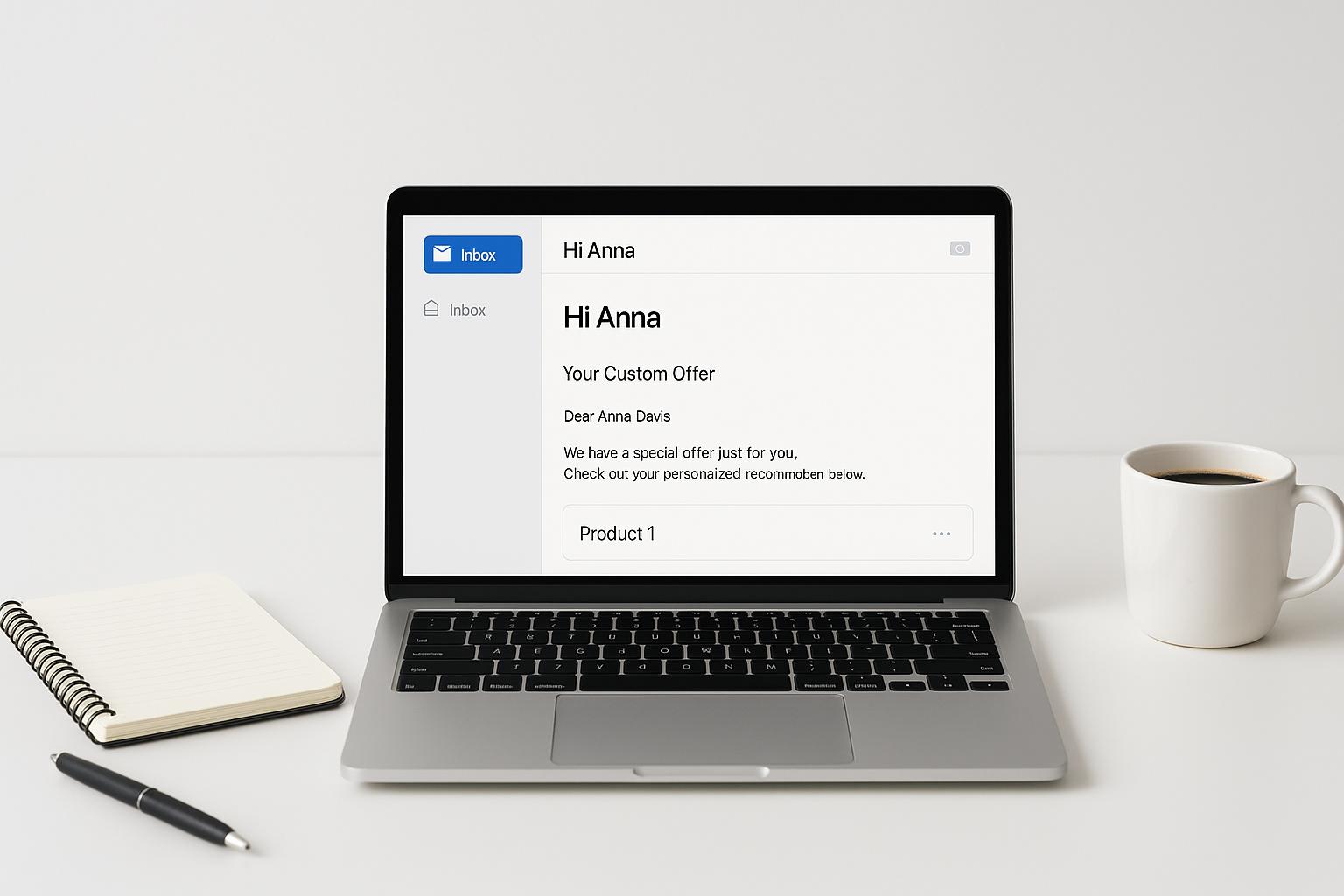A CRM system is essential for modern sales teams. Here's why:
- Boost Sales: Businesses using CRMs report a 29% sales increase and close 50% more deals.
- Save Time: Automation frees up time, with sales reps spending 21% more time selling.
- Improve Customer Relationships: CRMs enhance customer satisfaction by 74%.
- High ROI: Every $1 spent on a CRM generates $8.71 in return, with an average payback period of just 2.4 months.
- Centralized Data: A single hub reduces errors and improves team collaboration.
CRMs also streamline lead management, automate tasks, and improve forecasting accuracy by 42%. Whether you're a small business or a large enterprise, adopting a CRM can transform your sales process and deliver measurable results.
Why Do So Many Companies Use Salesforce? Explaining the ROI of CRM

Main CRM Benefits for Sales Teams
Modern CRM systems bring together customer data, streamline lead handling, and automate repetitive tasks - all of which help sales teams work more efficiently. By tackling issues like scattered information and time-consuming manual processes, these systems play a key role in boosting sales performance. Here’s how:
Single Data Hub
A CRM acts as a single source for all customer information. Considering that contact databases can degrade by 22.5% annually without proper upkeep [5], having a centralized system is critical for keeping your data accurate and reliable.
Here’s why centralized data matters:
| Benefit | Result | Business Impact |
|---|---|---|
| Data Accuracy | Fewer errors and duplicates | Smarter, more informed decisions |
| Information Access | Real-time customer insights | Faster and more efficient responses |
| Team Collaboration | Shared customer view | Consistent and seamless communication |
"Without a centralized lead database, you're leaving valuable opportunities on the table. It's easy to lose track of key follow-ups, overlook important customer details, and let promising deals slip through the cracks." - SuperOffice [4]
This unified data hub also sets the stage for improved lead management.
Better Lead Management
Leads that are nurtured are 50% more likely to convert into buyers and tend to result in 33% higher purchase values [7]. A CRM helps sales teams prioritize and nurture leads effectively, ensuring fewer opportunities are missed.
Sales Task Automation
CRM systems go beyond organizing data - they also handle repetitive tasks automatically. This gives sales teams more time to focus on selling. In fact, sales reps who use automation spend 21% more time selling, which can lead to a 14% boost in achieving sales quotas [7].
CRM Return on Investment
Let’s put some numbers to the benefits of CRM systems. On average, companies see a 445% ROI - meaning every dollar spent generates $8.71 in return [9]. Here's a closer look at how CRMs deliver measurable results.
Sales Team Performance
CRM systems optimize sales processes by automating workflows and improving lead management. The result? Sales teams close 50% more deals in their first year [9].
| Performance Metric | Average Improvement |
|---|---|
| Sales Revenue | 29% increase |
| Team Productivity | 78% higher with automation |
| Deal Closure Rate | 50% increase |
| Payback Period | 2.4-month average |
For example, Pioneer Industrial Systems automated over 50 workflows and managed more than 24,000 actions in just one month using HubSpot CRM [3]. Beyond driving sales, these systems also improve customer retention and cut operational expenses.
Customer Loyalty Gains
CRM tools don’t just boost sales - they also strengthen customer loyalty. Research shows 96% of customers are likely to make repeat purchases when they experience excellent service [6]. Even better, 58% of customers are willing to pay more for superior service [2].
"The first rule of any technology used in a business is that automation applied to an efficient operation will magnify the efficiency. The second is that automation applied to an inefficient operation will magnify the inefficiency." - Bill Gates [2]
Lower Operating Costs
CRM systems also help businesses save money by streamlining operations and reducing administrative work. A well-executed CRM implementation can deliver up to 245% ROI through efficiency improvements [8].
| Cost Reduction Area | Impact |
|---|---|
| Task Automation | Cuts down manual data entry |
| Process Streamlining | Saves administrative time |
| Error Prevention | Reduces costly mistakes |
| Customer Service | Speeds up response times |
For instance, a private research university adopted Salesforce CRM in late 2019, achieving a 507% ROI with a 2.4-month payback period [9]. Similarly, Equinox’s use of Microsoft Dynamics CRM resulted in a 184% ROI over three years with an 8-month payback period [9].
These numbers highlight how CRM systems not only pay for themselves quickly but also create long-term value. With the CRM market projected to hit $145 billion by 2029 [2], these tools remain a smart investment for businesses aiming to improve efficiency, customer relationships, and overall operations.
sbb-itb-8aac02d
Selecting Your CRM System
Picking the right CRM system can make or break your sales efforts. Research shows that 54% of businesses see improved sales with a CRM, while 78% of sales reps without one fail to meet their targets [1]. Once you understand the benefits, it's time to outline your selection criteria to find the best fit for your team.
Requirements Checklist
Before diving into CRM options, evaluate your team's specific needs. Here's what to consider:
| Requirement Category | Considerations |
|---|---|
| Team Size & Structure | How many users, departments, and access levels are needed? |
| Integration Needs | Does it work with your current tools? Are APIs required? |
| Core Features | Think lead tracking, pipeline management, and reporting. |
| Budget Constraints | Factor in per-user costs and implementation fees. |
| Security Requirements | Ensure it meets your data protection and compliance standards. |
| Scalability | Can it grow with your business and offer feature upgrades? |
HubSpot, Pipedrive, and Apollo Comparison

Here’s a quick look at how three popular CRM platforms stack up:
| Feature | HubSpot | Pipedrive | Apollo |
|---|---|---|---|
| Starting Price | $500/month (5 users) | $14/user/month (annual billing) | Custom pricing |
| Best For | Comprehensive, all-in-one solution | Visual pipeline management | Lead generation and prospecting |
| Key Strength | Marketing and sales integration | Streamlined sales processes | Advanced prospecting tools |
HubSpot offers a wide range of features but comes with a higher price tag. Its Professional tier starts at $500/month for 5 users, with an additional $100 per user [10]. Pipedrive is a more affordable option, starting at $14 per user per month (billed annually) [11]. Apollo, with custom pricing, focuses on lead generation and prospecting. Once you’ve compared features and pricing, the next step is ensuring a smooth setup and effective team training.
Setup and Training Tips
Getting your CRM up and running successfully requires planning and ongoing support. Here’s how to do it:
- Pre-Implementation Planning Set clear protocols to ensure everyone uses the system consistently [14].
-
Training Program Development
Use a mix of training methods, including:
- Live demonstrations
- Hands-on practice
- Video tutorials
- Role-specific modules [12]
- Ongoing Support Create a dedicated help desk for CRM-related questions and track usage patterns to identify where more training is needed [12].
A great example of effective CRM implementation comes from R.M.Williams, a footwear company. By carefully adopting Salesforce and providing thorough training, they achieved a 1.6x year-over-year revenue increase [13]. Proper planning and training can clearly make a huge difference.
Customer Success Examples
Real-world data shows that CRM systems can significantly boost sales and improve efficiency when implemented thoughtfully, proving their value and return on investment.
30% Sales Growth with HubSpot
A tech company specializing in LED lighting solutions saw impressive results after integrating HubSpot with NetSuite. They achieved a 30% increase in sales revenue, a 25% jump in lead conversion, and a 20% reduction in inventory costs, all while consolidating customer data into one reliable source [15]. Similarly, Lake One experienced steady growth after joining the HubSpot Solutions Partner Program, reporting 30% year-over-year growth and even hitting 60-70% growth in recent months [16].
Small Business Success with Pipedrive
Pipedrive has proven to be a game-changer for small businesses, enhancing sales performance across the board. On average, Pipedrive users close more than 40% of all deals, with deal closing rates increasing by 20% annually over the last two years [17].
"We are in a position of incredible privilege and responsibility in that small businesses around the world rely on us to help them grow. The upward growth trajectory our customers have achieved this past year speaks volumes to the incredible work they are doing", says Shaun Shirazian, Chief Product Officer at Pipedrive [17].
AI tools have also played a growing role in small business success. Among companies with 10 or fewer employees, 42% are actively using AI to optimize sales processes [18]. CRM platforms, combined with AI, have further streamlined lead generation efforts.
Lead Generation Advancements
CRM systems don't just drive revenue - they also enhance lead generation. In 2023, 71% of salespeople met their quotas, a 19-point increase compared to 2022 [18]. Pipedrive CEO Dominic Allon reflected on the year's challenges and advancements:
"This past year has been unprecedented, marked by economic challenges and breakthroughs in AI technology. As we stand on the verge of a new era, we have already seen AI-driven innovations boosting business growth with remarkable accuracy and efficiency" [18].
These numbers highlight how CRM tools not only centralize critical data but also improve lead quality and streamline sales efforts for businesses of all sizes and industries.
Key Benefits of CRM Systems
CRM systems provide measurable advantages for sales teams, with businesses seeing a return of $42.72 for every dollar spent on CRM tools [19].
Here’s why CRMs deliver such value:
- Centralized Data: Easily manage and qualify leads with all information in one place.
- Time-Saving Automation: Automate repetitive tasks, freeing up time for selling.
- Team Collaboration: Shared calendars and document templates make teamwork smoother.
- Personalized Customer Insights: Gain a better understanding of customers to tailor interactions.
- Faster Sales Cycles: Simplify processes to close deals more quickly.
These factors make adopting a CRM a smart move for any sales team aiming to improve efficiency and results.
Steps to Start with CRM
Ready to implement a CRM? Follow these steps to ensure success:
-
Define Goals and Plan Implementation
Set clear, measurable goals and break the rollout into manageable phases to keep the process organized and your team engaged [20]. -
Select the Right CRM
Look for a platform that’s easy to use, scalable, integrates well with your tools, and works on mobile devices. -
Provide Training and Support
Misconceptions are common - 87% of sales reps initially see CRMs as a monitoring tool [1]. Proper training and communication can shift this view, showing it as a powerful asset for sales success.